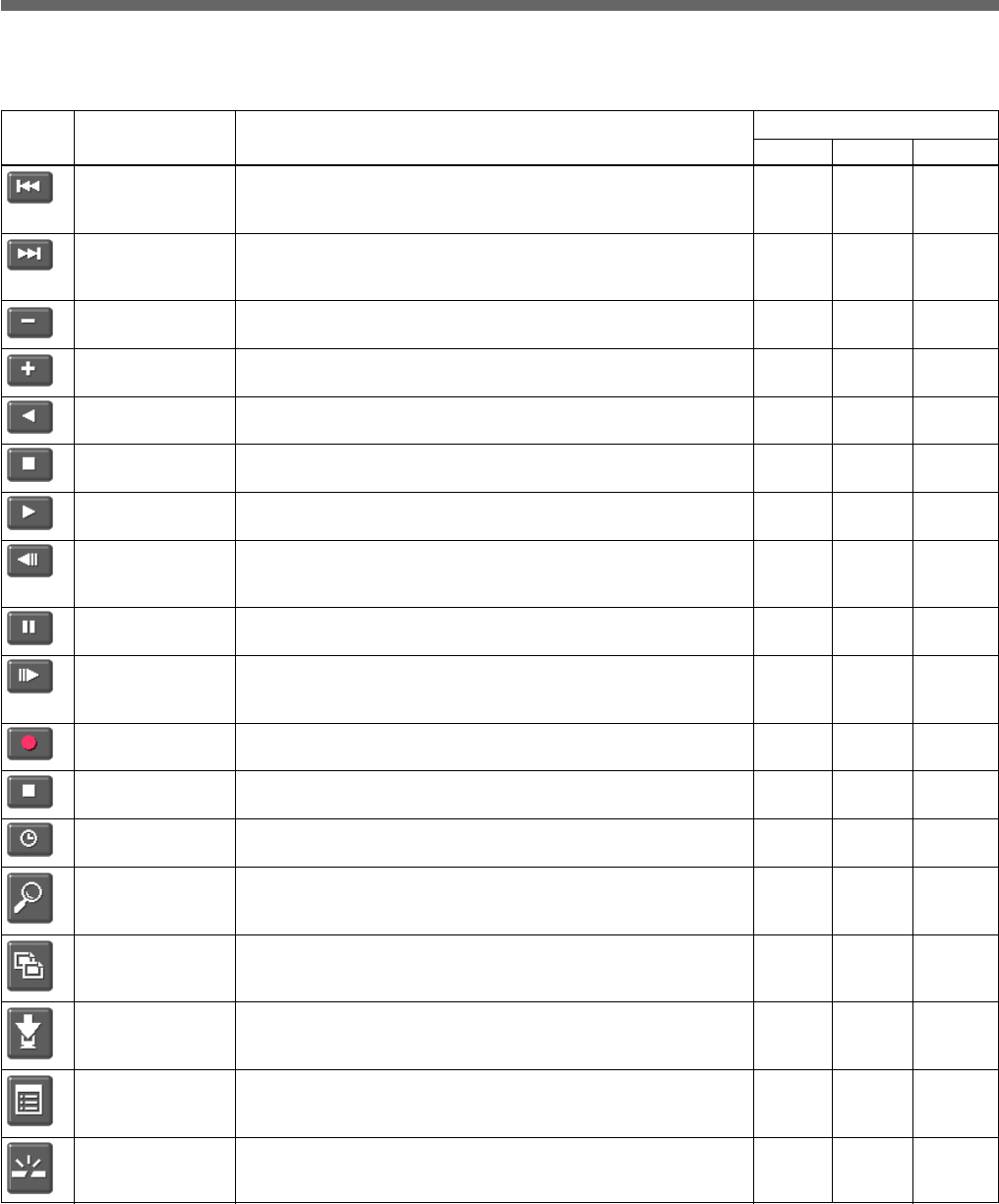
53 (GB)
4 Operation buttons
Button Button name Function Accessibility
image
ID1 ID2 ID3
REVERSE SKIP Skips to the previous alarm-recording event when clicked on no yes yes
during playback of an alarm-recording event (corresponds to
pressing the ALARM . button of the recorder)
FORWARD SKIP Skips to the next alarm-recording event when clicked on no yes yes
during playback of an alarm-recording event (corresponds to
pressing the ALARM > button of the recorder)
SPEED DOWN Decreases the playback speed by one step (corresponds to no yes yes
turning the Jog dial of the recorder to the left during playback)
SPEED UP Increases the playback speed by one step (corresponds to no yes yes
turning the Jog dial of the recorder to the right during playback)
REVERSE PLAY Plays in the reverse direction no yes yes
PLAY STOP Stops playback to display the current camera input yes yes yes
PLAY Starts playback no yes yes
PREVIOUS Reverses the still picture by one when clicked on in Still mode no yes yes
(corresponds to turning the Jog dial of the recorder to the left
in Still mode)
PAUSE Sets playback to Still mode no yes yes
NEXT Advances the still picture by one when clicked on in Still mode no yes yes
(corresponds to turning the Jog dial of the recorder to the right
in Still mode)
REC Starts recording no no yes
REC STOP Stops recording no no yes
TIMER Turns on/off timer recording no no yes
SEARCH Initiates a search operation no yes yes
COPY Initiates a copy operation no yes yes
DOWNLOAD Initiates a data download operation no yes yes
MENU SETTING Initiates a menu operation no no yes
DISCONNECT Disconnects the network from the recorder yes yes yes


















