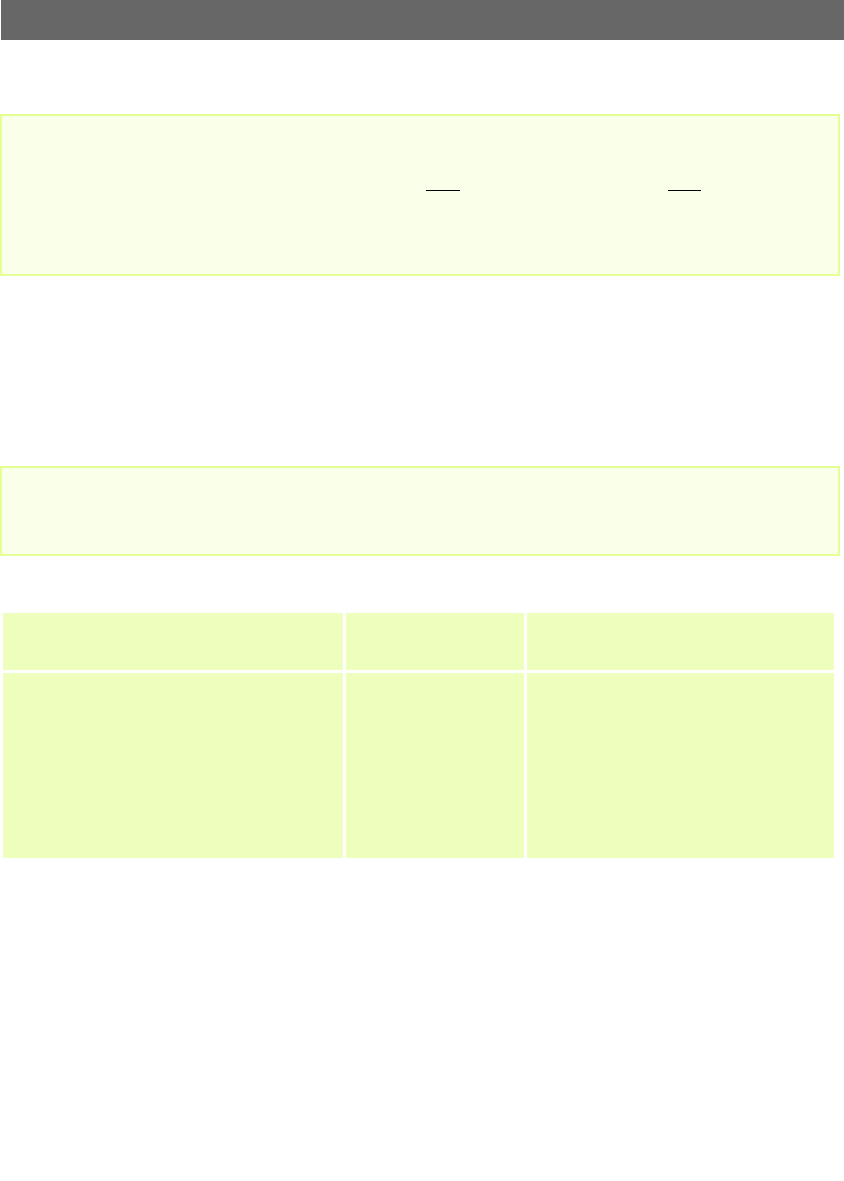
AXIS 2100 User’s Guide Installing Your Camera on a Network
23
Important!
Alternative Methods of Assigning the IP Address
In addition to the ARP command described earlier, you can set the IP address using an appropriate
method for your operating system from the table below:
Important!
When accessing the Administrator Tools for the first time during a browser session, you will not be
prompted for your username and password. You will be assumed to be the Administrator and will be
automatically logged on as such, using the username root
and the default password pass. This root pass-
word must, however, be changed as soon as possible, to enable the security function. Furthermore, all
Axis products are shipped with the same password as default. For further information, refer to System
Security, on page 39.
Ethernet Address: The AXIS 2100 is pre-configured with a unique Ethernet Address based upon the
serial number printed on the label on the underside of the unit; where the serial number typically fol-
lows the format 00-40-8c-xx-yy-zz. You must know the Ethernet address to complete the installation.
Method Operating Systems Refer to...
AXIS IP Installer Windows 95/98 and
NT/2000
Using the AXIS IP Installer, on page 24.
BOOTP
Requiring a BOOTP daemon on your system, this
method operates over the entire network. A
request to an active daemon initiates a search of
the boot table to find an entry matching the unit’s
Ethernet address. The daemon downloads the IP
address to the device if a match is found.
UNIX Using BOOTP in UNIX, on page 25.


















