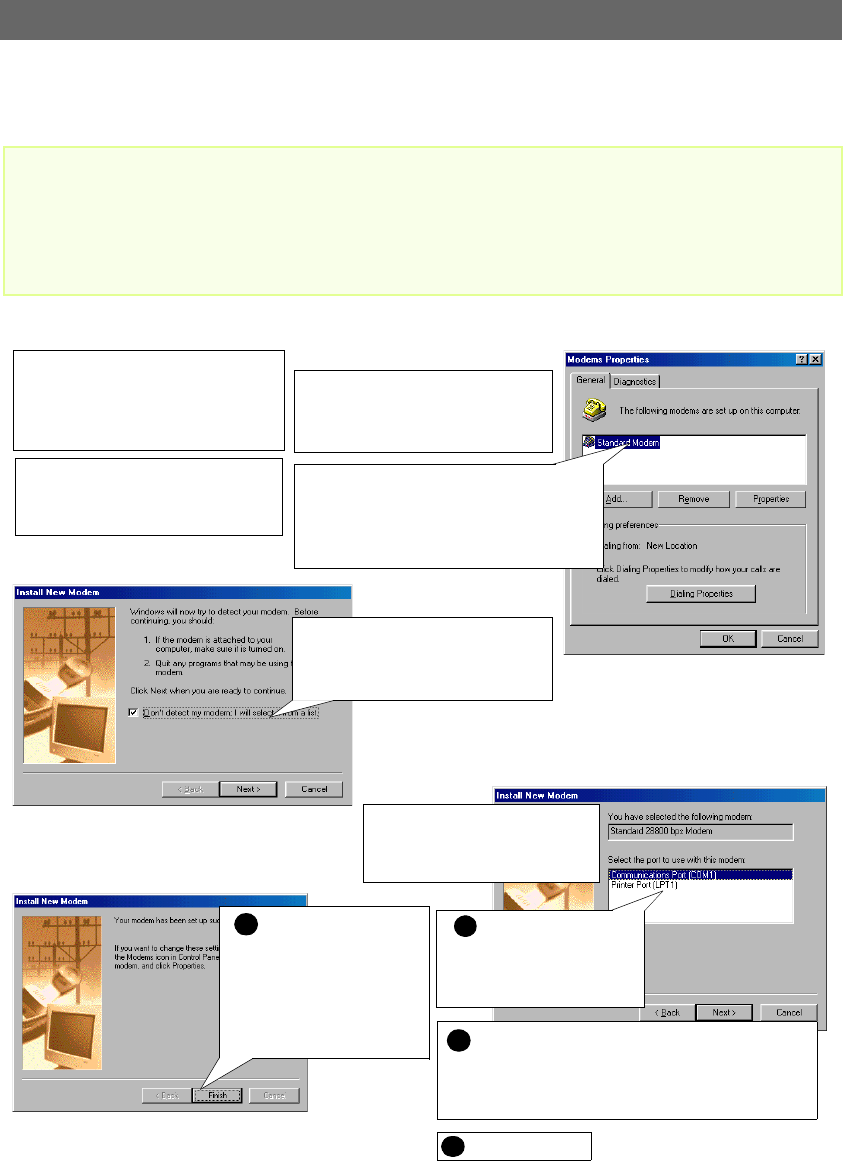
Using Your Camera with a Modem AXIS 2100 User’s Guide
28
Connecting Your Computer Using the Null Modem Cable...
Important!
Follow the steps below to configure a serial modem connection for your AXIS 2120:
• The information and screen examples shown in this section are from Windows NT. Although similar to the
Dial-up implementations in Windows 95, 98, and 2000, small differences in the dialog instructions for other
operating systems should be expected. Refer to your system information for further information on creating a
Dial-up modem connection if you are using any other operating system.
• Windows Dial-up Networking and TCP/IP must be correctly installed prior to commencing with the modem
cable connection. Detailed information on how to check this is provided in the Microsoft Windows Help.
❶Connect the supplied Null
Modem Cable between the COM
port on the AXIS 2100 and the
serial port on your computer.
❸From the Start menu, open
the Control Panel and double
click the Modems icon.
Select the serial port
to which your AXIS 2100
is now connected via the
Null Modem cable.
A Standard 28800
modem connection is now
available for the AXIS
2100. Click Finish to close
the Install New Modem
Wizard.
❹If a Standard Modem is already set up
and displayed in the Modem Properties
dialog (see right) you should proceed
directly to step 8.
❻Select the Standard 28800
modem from the displayed list
of modems. Click Next>.
Click the Properties button to finally check that
the displayed Communications Port is set correctly;
that is, set to the same port as you have connected
the AXIS 2100. Click OK.
❷Connect the power supply to
the camera and check that the
Power Indicator is lit.
Click Close.
❺Check the box:
Don’t detect my modem, I will
select it from a list. Click Next>.
7
8
9
10


















