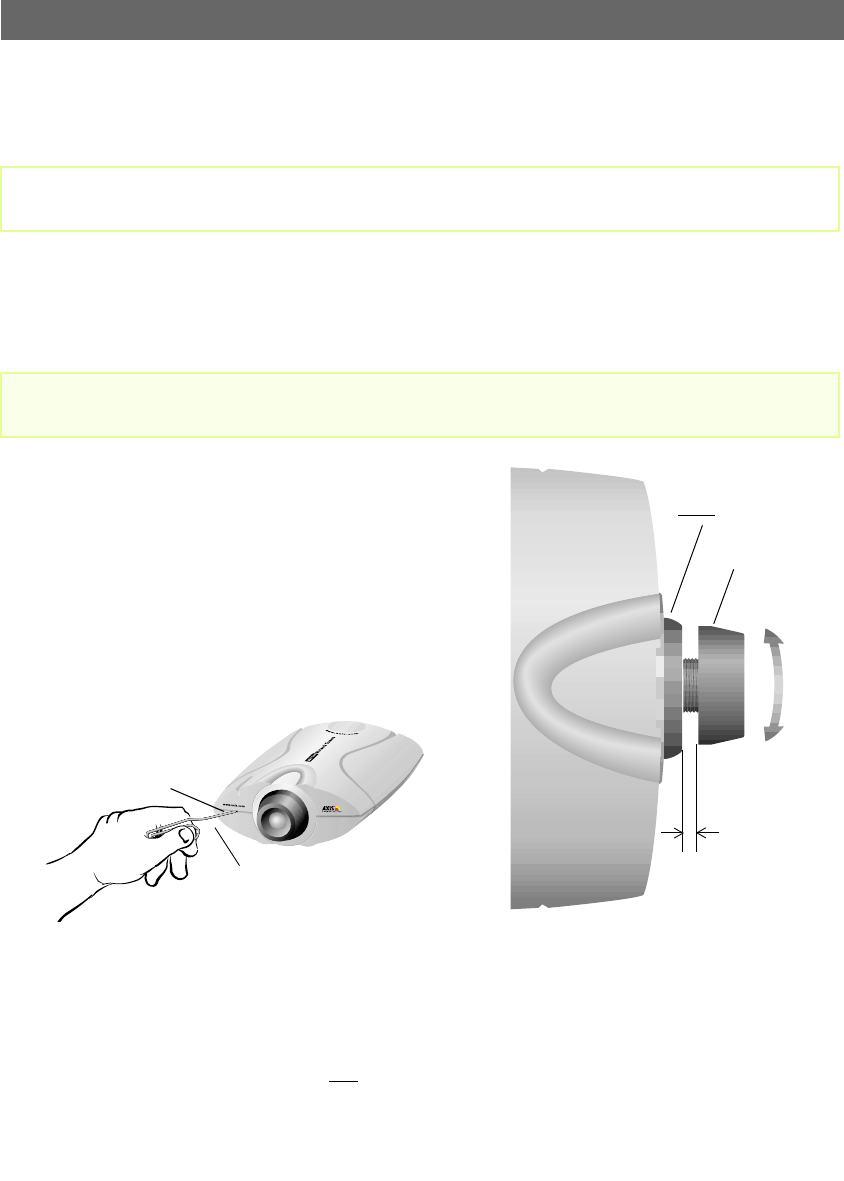
AXIS 2100 User’s Guide Adjusting the Camera Focus
33
Focusing the Camera Under Stable Conditions
Before you begin:
With reference to the illustrations, follow the instructions below to achieve a good basic level of
focus under normal stable conditions:
Important!
1. Power-on the AXIS 2100 and then wait at least 10
seconds.
2. Set the AXIS 2100 to its extreme close-focus position
by turning the Camera Lens fully clockwise (see
illustration, right).
3. Press and hold the Control Button using a thin paper
clip, or any other suitably pointed object (see
illustration, below) - until the Status Indicator
flashes Yellow.
The Focus Assistant is now enabled with the Status Indicator set to Focus Mode; the AXIS
2100 simultaneously initiates a focusing algorithm that regularly calculates the quality of focus
within the camera's field of view.
4. In order for the Focus Assistant to access the full focusing range for your application
environment, you now turn the lens six full-turns in the anticlockwise direction. Unless you
want to replace the lens, it should not
be unscrewed more than 1.0mm apart from the Fixed
Lens Assembly (see illustration, above-right).
5. Finally, turn the lens slowly clockwise until the Status Indicator displays Green; that is, until a
Good level of focus is achieved.
For the focusing algorithm to work effectively, always ensure that there is minimal movement within the
camera’s field of view when focusing, as described below.
Do not press the Control Button for at least 10 seconds after powering on the unit - as this will cause
the product to return to the factory default settings.
1.0mm max.
Fixed Lens Assembly
:
NOT to be adjusted!
Camera Lens
Control Button
Paper clip


















