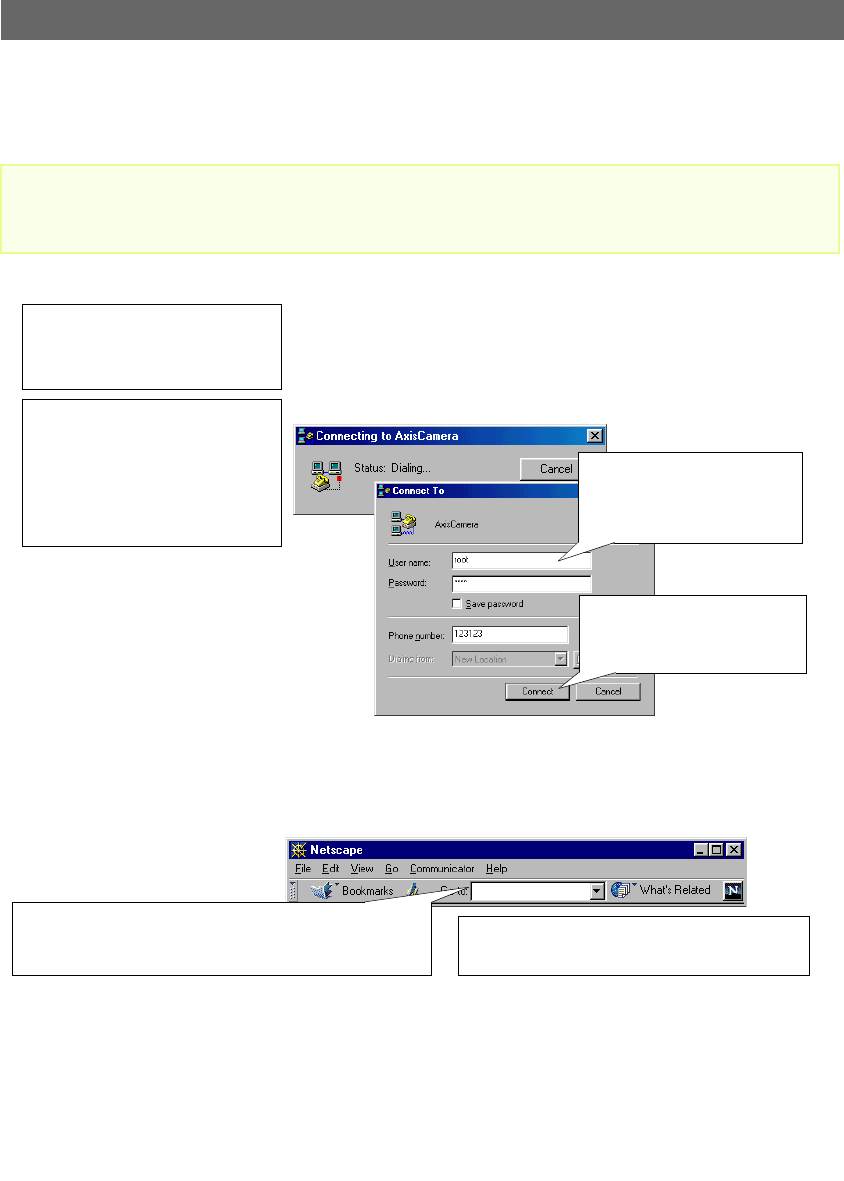
AXIS 2100 User’s Guide Using Your Camera with a Modem
31
Initiating the Dial-up Connection...
Important!
Verifying the Modem Connection...
Having initiated your Dial-up connection, as described above, you can quickly check the
connection by accessing the AXIS 2100 with a standard Web browser; such as Netscape or Internet
Explorer as follows:
Please ensure that the Null Modem Cable is correctly installed and that the relative connection proper-
ties are correctly configured prior to initiating a Dial-up connection. Step by step instructions on how to
do this are provided on the preceding pages of this section.
❷Double-click the Dial-Up
connection icon that was
previously created for your AXIS
2100. AxisCamera was used in this
and previous examples.
❶Double-click My Computer and
then double click the Dial-Up
Networking dialog.
❸Enter a Username and
Password using the default
root and pass respectively.
❹Click Connect to start
the Dial-Up connection.
❶Since the AXIS 2100 emulates a DNS server, type in
any URL containing a period into your browser to display
the AXIS 2100 Home Page, as defined below.
❷Now configure the unit using the Installation
Wizard or the Administration Tools.
abc.xyz


















