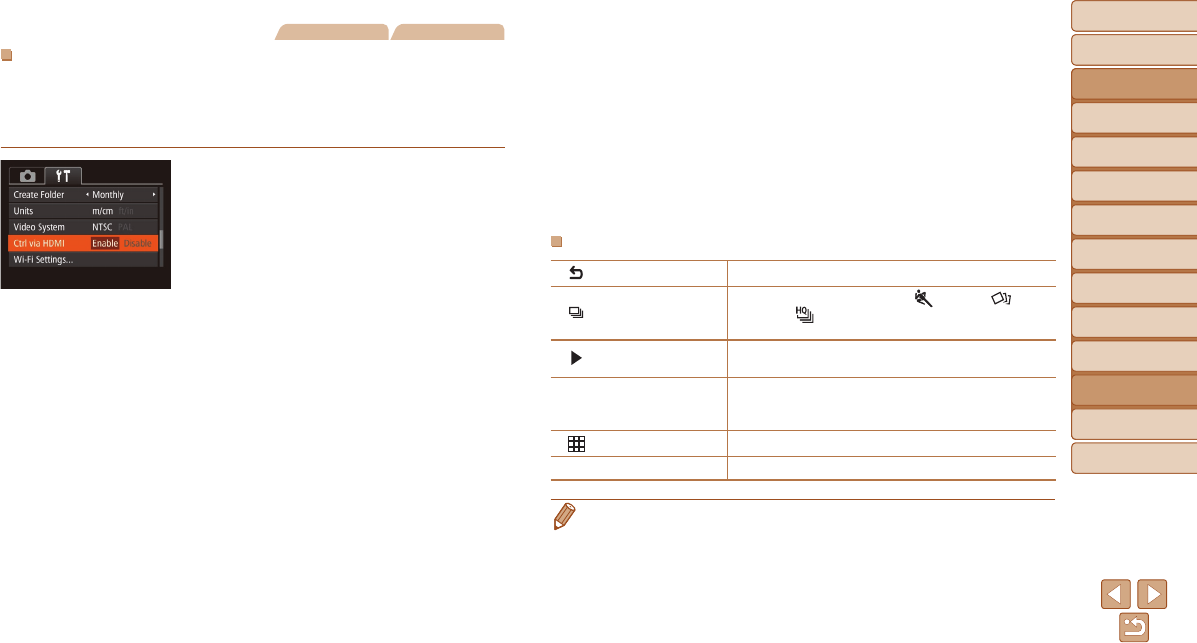
Before Use
Basic Guide
Advanced Guide
Camera Basics
Auto Mode / Hybrid
Auto Mode
Other Shooting
Modes
P Mode
Tv, Av, and M Mode
Playback Mode
Wi-Fi Functions
Setting Menu
Accessories
Appendix
Index
158
Before Use
Basic Guide
Advanced Guide
Camera Basics
Auto Mode / Hybrid
Auto Mode
Other Shooting
Modes
P Mode
Tv, Av, and M Mode
Playback Mode
Wi-Fi Functions
Setting Menu
Accessories
Appendix
Index
Still Images Movies
ControllingtheCamerawithaTVRemote
Connecting the camera to an HDMI CEC-compatible TV enables playback
(including slideshow playback) using the TV remote control.
Depending on the TV, you may need to adjust some TV settings.
For details, refer to the TV manual.
1 Congurethesetting.
Press the <n> button, choose
[Ctrl via HDMI] on the [3] tab, and then
choose [Enable] (=
24).
2 ConnectthecameratotheTV.
Follow steps 1 – 2 in “Playback on a
High-Denition TV” (=
157) to connect
the camera to the TV.
3 Displayimages.
Turn on the TV. On the camera, press the
<1> button.
Images from the camera are now
displayed on the TV. (Nothing is
displayed on the camera screen.)
4 ControlthecamerawiththeTV
remote.
Press the <q><r> buttons on the remote
to browse images.
To display the camera control panel,
press the OK/Select button. Select
control panel options by pressing the
<q><r> buttons to choose an option,
and then pressing the OK/Select button
again.
CameraControlPanelOptionsShownontheTV
Return Closes the menu.
Group Playback
Displays sets of images shot in [
] (=
54), [ ]
(=
53), or [ ] (=
64) mode. (Only displayed
when a grouped image is selected.)
Play Movie
Starts movie playback. (Only displayed when a movie
is selected.)
.
Slideshow
Starts slideshow playback. To switch images during
playback, press the <q><r> buttons on the remote
control.
Index Playback Displays multiple images in an index.
l
Change Display
Switches display modes (=
90).
• Pressing buttons, such as the <n> button, on the camera will switch
control to the camera itself, which will prevent remote control until you return to
single-image display.
• Moving the zoom lever on the camera will switch control to the camera itself,
which will prevent remote control until you return to single-image display.
• The camera may not always respond correctly even if the remote is for an
HDMI CEC-compatible TV.


















