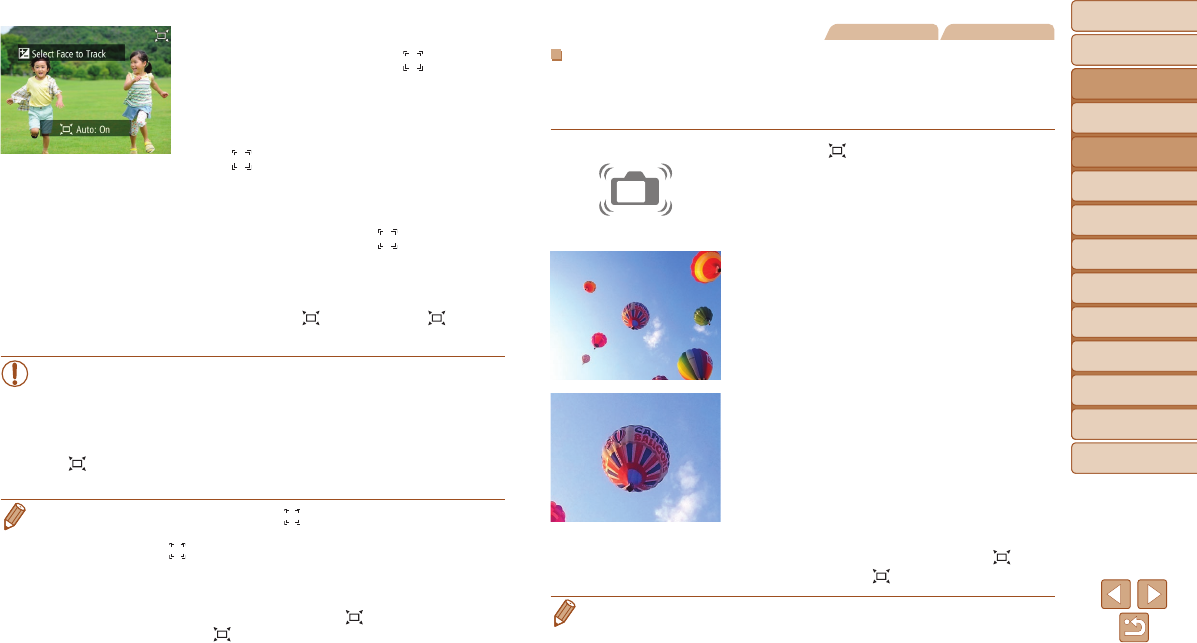
Before Use
Basic Guide
Advanced Guide
Camera Basics
Auto Mode / Hybrid
Auto Mode
Other Shooting
Modes
P Mode
Tv, Av, and M Mode
Playback Mode
Wi-Fi Functions
Setting Menu
Accessories
Appendix
Index
36
Before Use
Basic Guide
Advanced Guide
Camera Basics
Auto Mode / Hybrid
Auto Mode
Other Shooting
Modes
P Mode
Tv, Av, and M Mode
Playback Mode
Wi-Fi Functions
Setting Menu
Accessories
Appendix
Index
3 Choosetheface.
Once faces are detected, [ ] is
displayed.
If multiple faces are detected, press
the <
o> button to switch to the desired
subject.
[ ] is displayed around the face that
the camera will continue to display at the
same size.
4 Shoot.
Even after you shoot, [ ] remains
around the face displayed at a constant
size.
To cancel constant face size display,
press the <
> button again. [ Auto:
Off] is displayed.
•Faces may not be displayed at a constant size at some zoom
factors, or if the subject’s head is tilted or facing the camera
indirectly.
•During movie recording, a changed zoom factor and camera
operating sounds will be recorded.
•In Auto mode, some shooting information is not displayed, and
some shooting settings cannot be congured.
• If the person whose face is framed with [ ] moves toward the edge of the
screen, the camera zooms out to keep the person in view.
• In step 3, switching [
] to another face with the <o> button is not possible
during movie recording.
• The zoom factor will remain the same after you press the shutter button all the
way down in self-timer mode (=
37), even if the relative face size changes.
• This feature is not activated even if you press the <
> button when choosing
MENU (=
24) > [4] tab > [ Auto] > [Off].
Still Images Movies
EasilyReacquiringLostSubjects
If zooming in causes you to lose track of a subject, and you move the
camera to look for them, the camera can automatically zoom out to help you
nd the subject.
1 Enter Automode(=
3 5 ).
2 Lookforthelostsubject.
When you move the camera to look for
the subject, the camera zooms out to
help you nd them.
3 Reacquirethesubject.
Once you nd the subject and stop
moving the camera, the camera zooms
in again.
4 Shoot.
To cancel this mode, press the < >
button again. [
Auto: Off] is displayed.
• Zooming is not possible while the shutter button is pressed halfway.


















