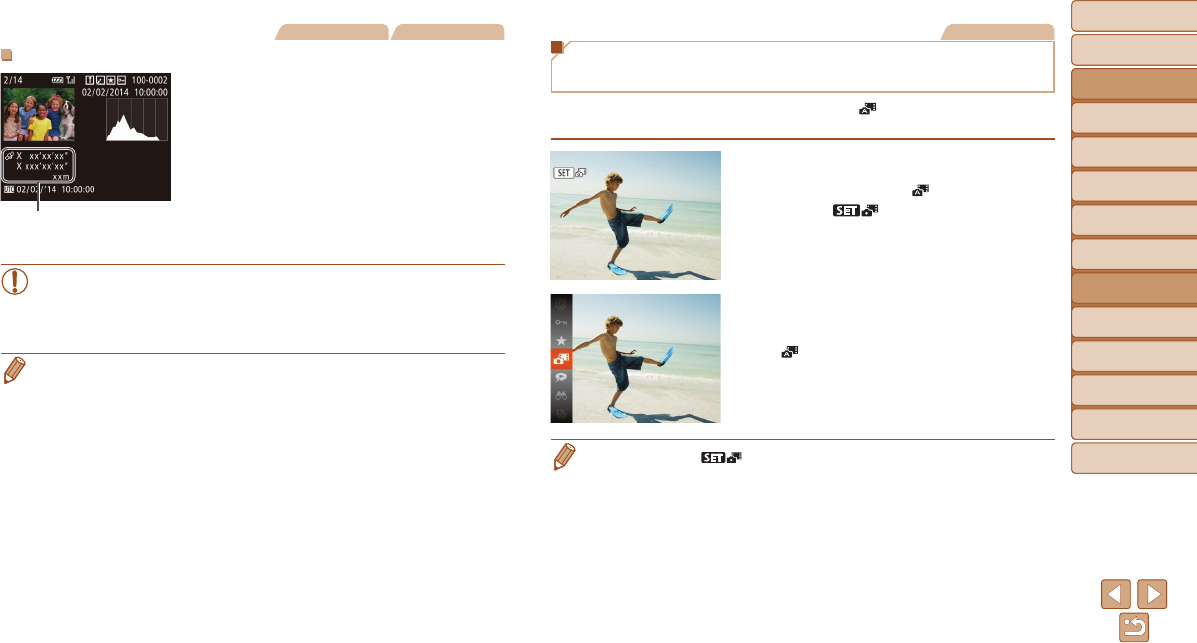
Before Use
Basic Guide
Advanced Guide
Camera Basics
Auto Mode / Hybrid
Auto Mode
Other Shooting
Modes
P Mode
Tv, Av, and M Mode
Playback Mode
Wi-Fi Functions
Setting Menu
Accessories
Appendix
Index
91
Before Use
Basic Guide
Advanced Guide
Camera Basics
Auto Mode / Hybrid
Auto Mode
Other Shooting
Modes
P Mode
Tv, Av, and M Mode
Playback Mode
Wi-Fi Functions
Setting Menu
Accessories
Appendix
Index
Still Images Movies
GPSInformationDisplay
Using a smartphone connected to the
camera via Wi-Fi, you can geotag images
on the camera, adding information such
as latitude, longitude, and elevation
(=
141). You can review this information
in the GPS information display.
Latitude, longitude, elevation, and UTC
(shooting date and time) are listed from
top to bottom.
•GPS information display is not available for images that lack this
information.
•[---] is shown instead of numerical values for items not available on
your smartphone or items not recorded correctly.
• UTC: Coordinated Universal Time, essentially the same as Greenwich Mean
Time
GPS Display
Movies
Viewing Short Movies Created When
Shooting Still Images (Digest Movies)
View digest movies recorded automatically in [ ] mode (=
30) on a day
of still image shooting as follows.
1 Chooseanimage.
Still images shot in [ ] mode are labeled
with an [
] icon.
2 Playthemovie.
Press the <m> button, and then choose
[
] in the menu (=
23).
The movie recorded automatically on the
day of still image shooting is played back,
from the beginning.
• After a moment, [ ] will no longer be displayed when you are using the
camera with information display deactivated (=
90).


















