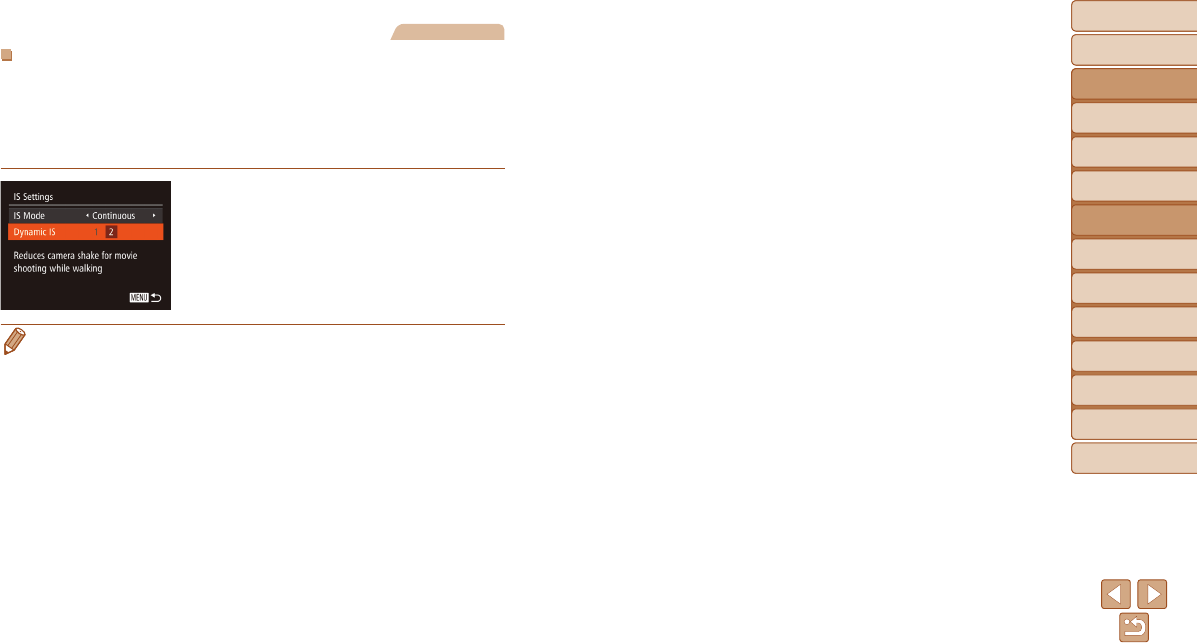
Before Use
Basic Guide
Advanced Guide
Camera Basics
Auto Mode / Hybrid
Auto Mode
Other Shooting
Modes
P Mode
Tv, Av, and M Mode
Playback Mode
Wi-Fi Functions
Setting Menu
Accessories
Appendix
Index
83
Before Use
Basic Guide
Advanced Guide
Camera Basics
Auto Mode / Hybrid
Auto Mode
Other Shooting
Modes
P Mode
Tv, Av, and M Mode
Playback Mode
Wi-Fi Functions
Setting Menu
Accessories
Appendix
Index
Movies
ShootingMovieswithSubjectsattheSameSizeShown
beforeShooting
Normally, once movie recording begins, the image display area changes
and subjects are enlarged to allow for correction of signicant camera
shake. To shoot subjects at the same size shown before shooting, you can
choose not to reduce signicant camera shake.
Follow the steps in “Changing the IS
Mode Settings” (=
82) to access the
[IS Settings] screen.
Choose [Dynamic IS], and then choose
[2] (=
24).
•You can also set [IS Mode] to [Off], so that subjects are recorded at
the same size shown before shooting.


















