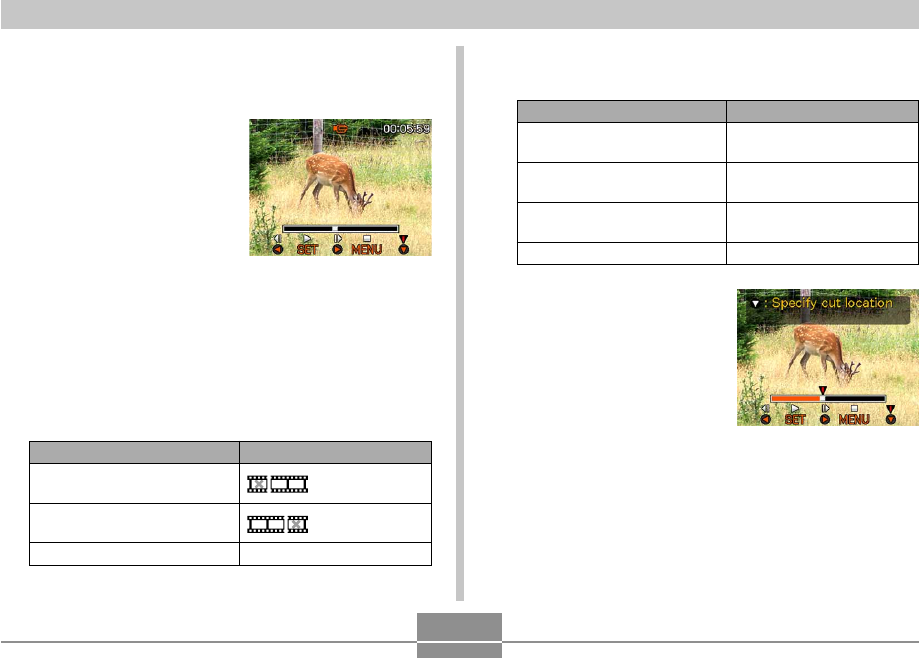
PLAYBACK
143
To do this:
Fast forward or fast reverse
playback
Pause or unpause movie
playback
Scroll paused playback one
frame
Cancel the cut operation
Do this:
Press [̇] or [̈].
Press [SET].
Press [̇] or [̈].
Press [MENU].
4.
Display the frame where you want the cut to
be located.
• The red portion of the
indicator bar shows
what part will be cut.
To do this:
Cut everything before a
specific frame
Cut everything after a specific
frame
Exit the cut mode
Select this setting:
Cut
Cut
Cancel
■ To cut everything before or after a specific
frame
1.
While the movie you
are editing is playing,
press [SET].
• This will pause movie
playback.
2.
Press [̄].
• You can also display the same screen while in the
PLAY mode, by pressing [MENU], selecting the
“PLAY” tab, selecting “Movie Editing”, and then
pressing [̈].
3.
Use [̆] and [̄] to select the operation you
want to perform.


















