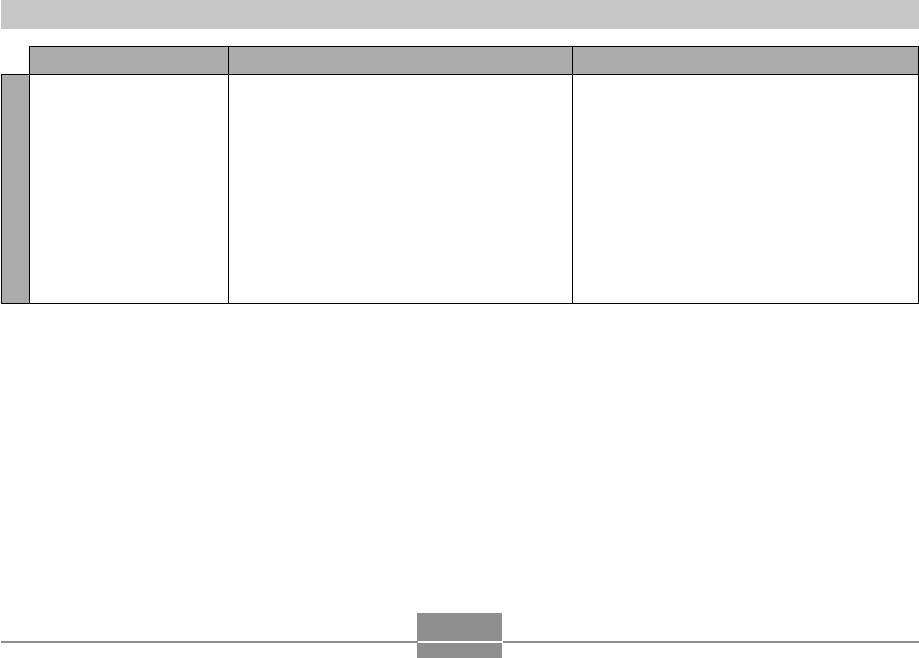
APPENDIX
246
If you have problems installing the USB driver...
You may not be able to install the USB driver properly if you use the USB cable to connect the camera to a computer running
Windows 98SE/98 before installing the USB driver from the bundled CD-ROM, or if you have another type of driver installed.
This will make it impossible for the computer to recognize the digital camera when it is connected. If this happens, you will
need to re-install the camera’s USB driver. For information about how to re-install the USB driver, see the USB driver’s “Read
me” file on the CD-ROM that comes bundled with the camera.
Symptom Possible Cause Action
Other
Display language setting
screen appears when the
camera is turned on.
1) Camera’s display language, Home city, date
style, date and time, and other settings have
not been configured.
2) A problem with the camera’s built-in memory
management area.
1) Check the settings (page 55).
2) Perform the reset operation to initialize the
camera’s setup (page 131). After that, configure
each setting. If the language selection screen
does not re-appear when you turn the camera
on, it means that the camera’s built-in memory
management area has been restored. If the
same message appears after you turn power
back on, contact your retailer or a CASIO
service center.


















