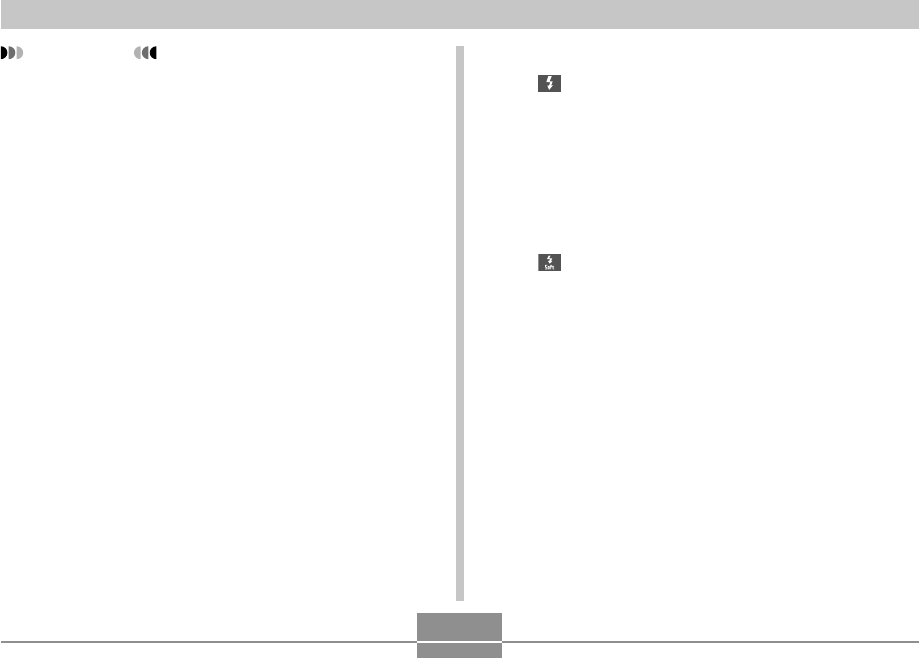
BASIC IMAGE RECORDING
72
■ Flash On
Select (Flash On) as the flash mode when backlighting
causes your subject to appear dark, even though there is
enough light to keep the flash from firing automatically.
This will cause the flash to fire and illuminate your subject
whenever you press the shutter button (daylight synchro
flash).
■ Soft Flash
Select (Soft Flash) as the flash mode to suppress flash
intensity and shoot with a soft feel.
IMPORTANT!
• The flash unit of this camera fires a number of times
when you record an image. The initial flashes are
pre-flashes, which the camera uses to obtain
information that it uses for exposure settings. The
final flash is for recording. Make sure that you keep
the camera still until the shutter releases.
• Using the flash while “Auto” is selected for the ISO
Sensitivity setting increases sensitivity, which can
cause large amounts of digital noise to appear in the
image. You can reduce digital noise by using a lower
ISO Sensitivity setting. Note, however, that this also
has the effect of shortening the flash range (the
range that is covered by the light from the flash)
(page 125).


















