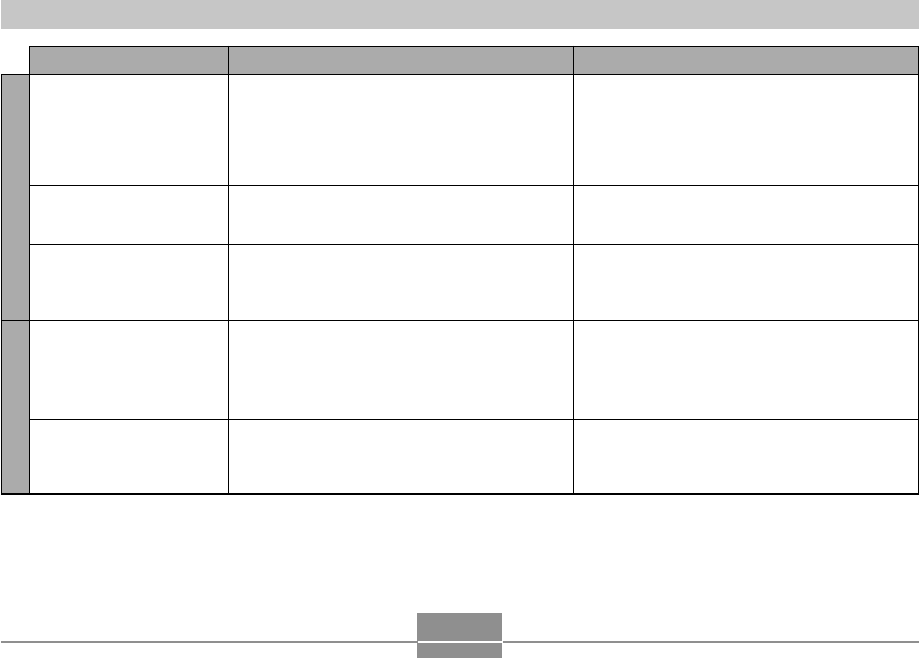
APPENDIX
244
Symptom Possible Cause Action
Vertical lines on the
monitor screen.
Out of focus images.
Digital noise in images.
Color of the playback
image is different from the
image on the monitor
screen during recording.
Images are not displayed.
Recording a very brightly lit subject can cause a
vertical band to appear in the monitor screen
image.
The subject is outside the shooting range of the
camera.
Sensitivity is increased automatically for dark
subjects. Greater sensitivity increases the chance
of digital noise.
Sunlight or light from another source is shining
directly into the lens during recording.
A memory card with non-DCF images recorded
with another camera is loaded in the camera.
This is a CCD phenomenon known as “vertical
smear”, and does not indicate malfunction of the
camera. Note that vertical smear is not recorded
with the image in the case of a snapshot, but it is
recorded in the case of a movie.
Record within the allowable shooting range.
Use a light or some other means to illuminate the
subject.
Position the camera so sunlight does not shine
directly into the lens.
This camera cannot display non-DCF images
recorded onto a memory card using another digital
camera.
Playback
Movies


















