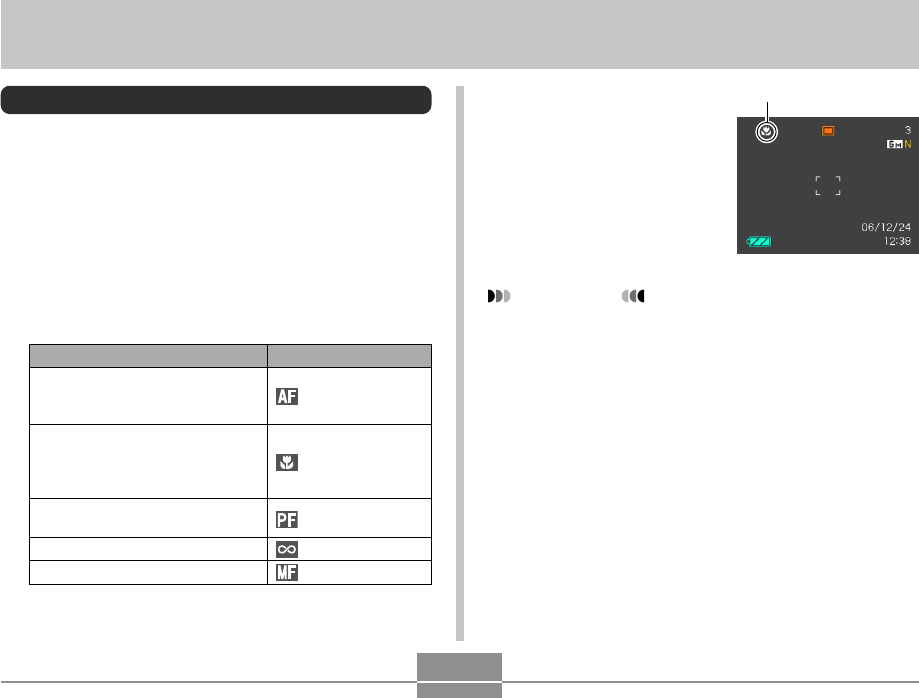
OTHER RECORDING FUNCTIONS
82
OTHER RECORDING FUNCTIONS
Selecting the Focus Mode
You can select one of five different focus modes: Auto
Focus, Macro, Pan Focus, Infinity, and Manual Focus.
1.
In the REC mode, press [MENU].
2.
Select the “REC” tab, select “Focus”, and
then press [̈].
3.
Use [̆] and [̄] to select the setting you
want, and then press [SET].
To do this:
Adjusts focus automatically
• Auto Focus cannot be selected
during movie recording.
Close-up recording
• During movie recording, Macro
mode uses fixed focus that is
optimized for macro recording.
Focus adjusted on a certain
subject distance
Infinity recording
Manual focus recording
Select this setting:
(Auto Focus)
Macro (Close-up)
(Pan Focus)
(Infinity)
(Manual Focus)
Focus mode indicator
• This causes the focus mode
indicator to appear on the
display.
IMPORTANT!
• You can use the key customization feature (page
120) to switch the focus mode whenever you press
[̇] or [̈] while recording a snapshot or movie.


















