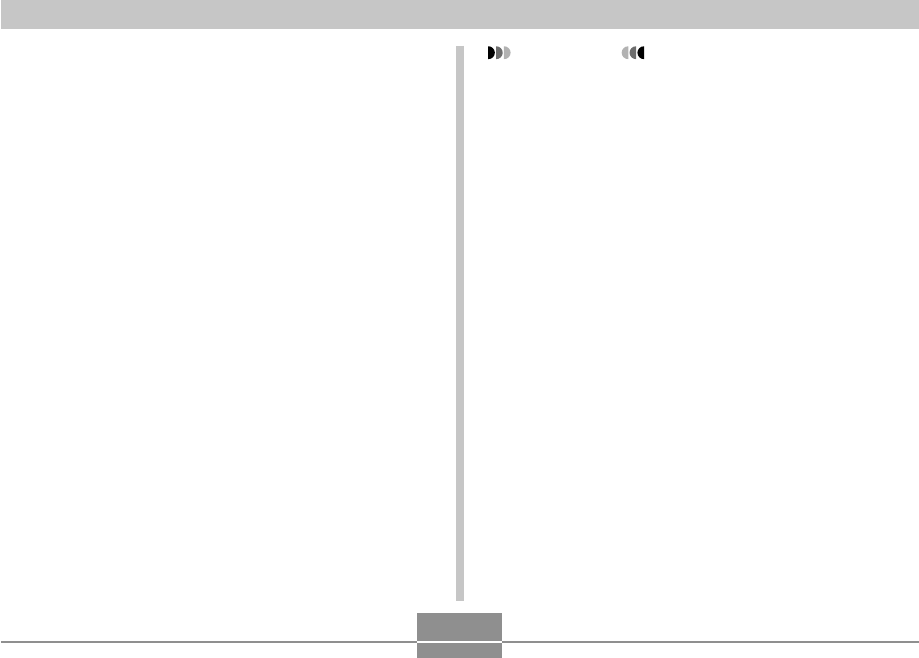
GETTING READY
37
3.
The [CHARGE] lamp goes out when charging
is complete.
4.
After charging is complete, unplug the battery
charger from the power outlet, and remove
the battery from it.
• Always unplug the battery charger from the power
outlet and remove the battery whenever you are not
charging.
IMPORTANT!
•
If the battery or battery charger is very hot or cold
when you start charging or if it becomes hot during
charging, the battery charger will enter a standby
state, which is indicated when its [CHARGE] lamp
goes out. Charging will resume when the temperature
returns to the allowable charging temperature range,
which is indicated when the [CHARGE] lamp turns red.
• Charging
the
battery while it is still warm immediately
after removing it from the camera can result in only
partial charging. Give
the
battery time to cool before
charging it.
• Battery discharges slightly even when it is left
without loading it into the camera. Because of this, it
is recommended that you charge
the
battery
immediately before you need to use it.
• Charging the battery may cause interference with TV
and radio reception. If this happens, plug the charger
into an outlet that is further away from the TV or
radio.
• Dirty charger contacts and/or battery terminals can
make proper charging impossible. Be sure to wipe
contacts and terminals occasionally with a dry cloth
to keep them clean.


















