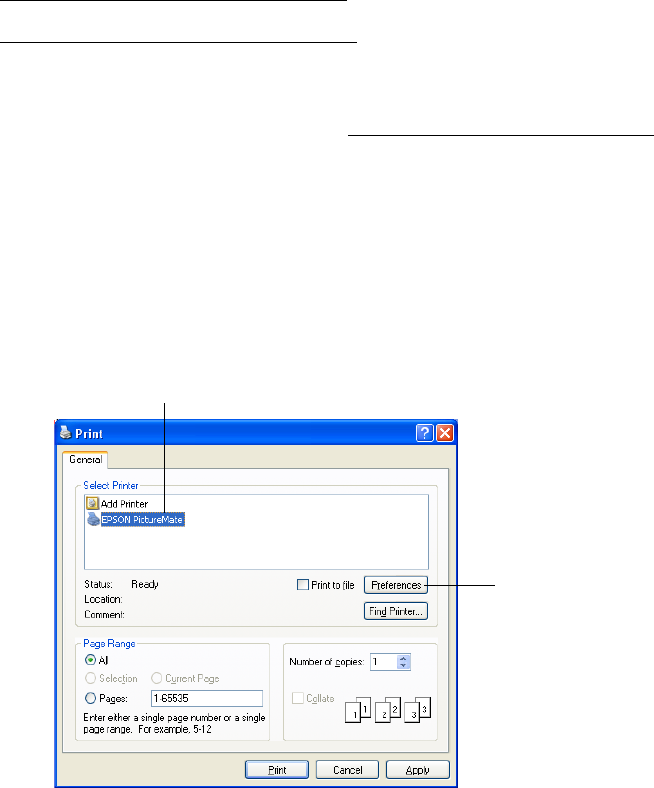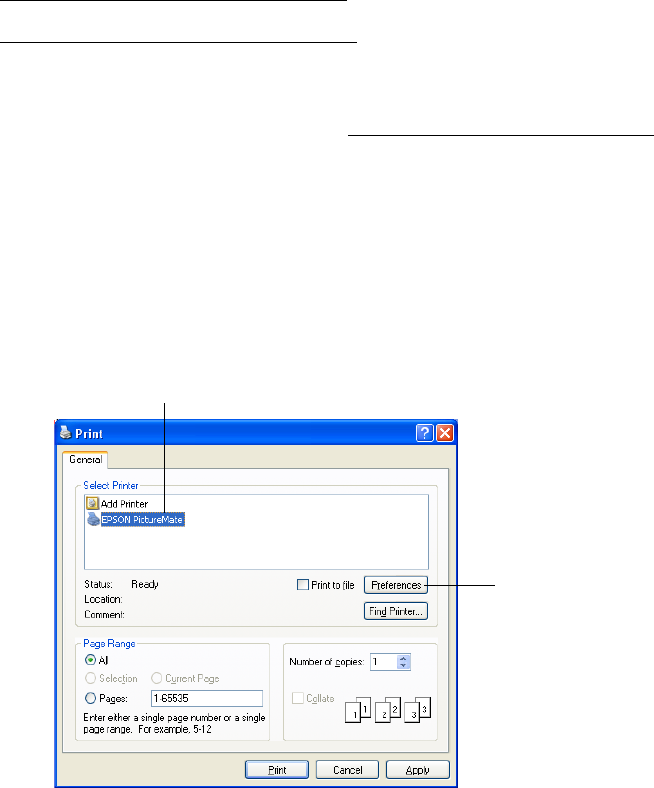
10
Printing From Your Computer
When you print from your computer, you can edit, enhance, and organize your
photos, using your photo software, such as Adobe
®
Photoshop.
®
Before you start, make sure your PictureMate software is installed as described in the
Using PictureMate With a Computer booklet.
Follow the instructions for your computer:
■ Printing From a Windows Computer
■ Printing From a Macintosh Computer
Tip: If your digital camera supports PRINT Image Matching
TM
(P.I.M. or P.I.M. II)
or Exif Print, you can use these technologies to ensure the most accurate
reproduction of your photographs. See Printing Photos Using Film Factory
.
Printing From a Windows Computer
You can print your photos from imaging applications in Windows.
®
1. Open your photo in your program.
2. From the File menu, click Print. You see a Print window like this one:
Select EPSON PictureMate here
Click here to open
your PictureMate
software