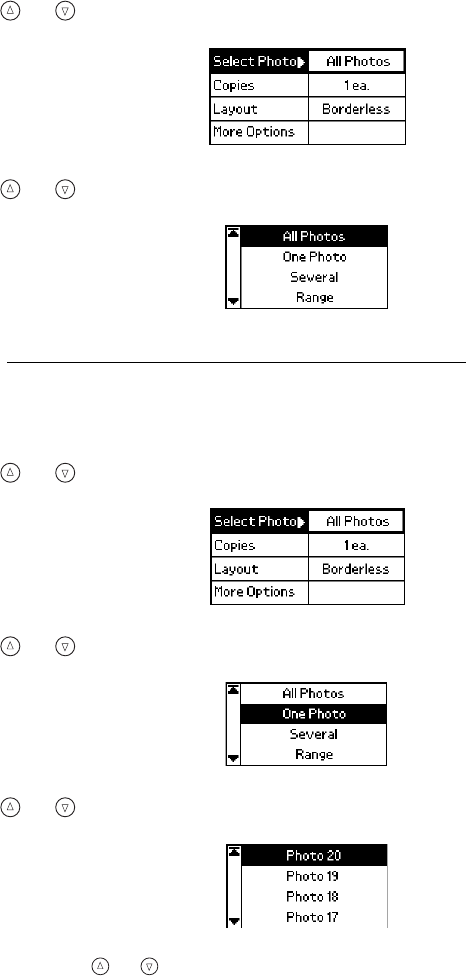
42
All Photos
1. Press or to highlight Select Photo, then press OK.
2. Press or to highlight All Photos, then press OK.
3. Go to Setting the Number of Copies in the Main Menu to continue.
One Photo
1. Press or to highlight Select Photo, then press OK.
2. Press or to highlight One Photo, then press OK.
3. Press or to highlight the photo you want to print, then press
OK.
Tip: Hold down or to scroll quickly.


















