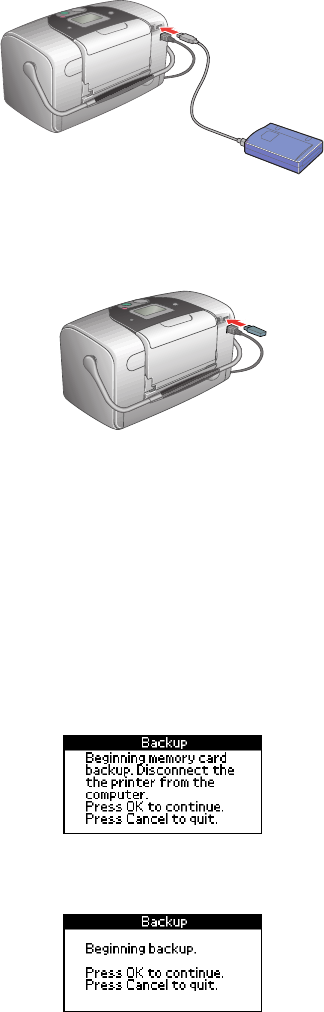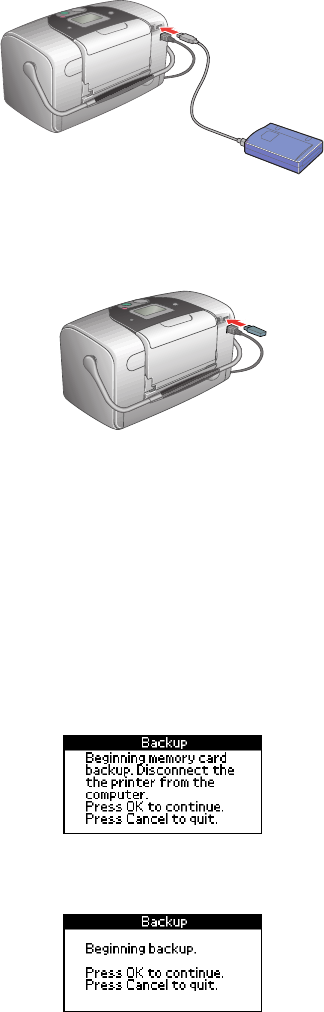
30
■ For a CD-R/RW or Zip drive, connect your drive’s USB cable to the EXT/IF
port on the back of your PictureMate. Insert a CD-R or Zip disk in the drive.
■ For a flash memory drive, plug it into the EXT/IF port on the back of
PictureMate.
Note: PictureMate checks to make sure there is enough free space for your
photos. If not, insert a new CD-R or Zip disk, or a clear off space or connect a
different thumb drive.
If you insert a blank CD-R in the drive before inserting a memory card in
PictureMate, you see an error message. Eject your CD-R to clear the error, insert
your memory card, then re-insert your CD-R.
4. Press the Save Photo button on PictureMate to begin saving your photos.
5. When you see this message, press OK.
6. When you see the
Beginning backup confirmation, press OK.