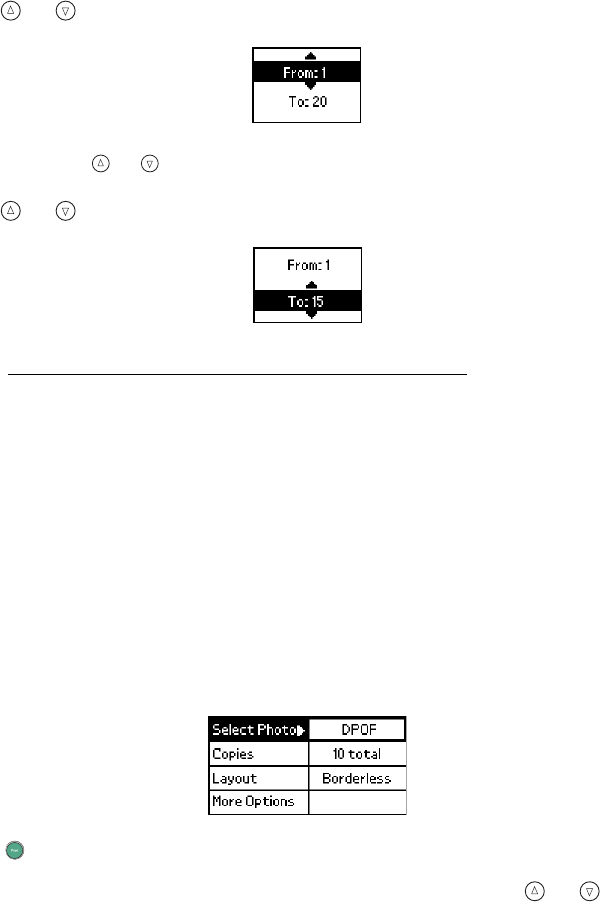
45
3. Press or to choose the first photo under From. Then press OK.
Tip: Hold down or to scroll quickly.
4. Press or to choose the last photo under To. Then press OK.
5. Go to Setting the Number of Copies in the Main Menu to continue.
Camera-selected DPOF Photos
If your camera supports DPOF (Digital Print Order Format), you can use it to
pre-select which photos you want to print and how many copies.
See your camera’s manual to choose photos for printing with DPOF, then insert your
memory card in PictureMate. PictureMate automatically reads which photos you have
selected and how many copies to print for each one.
If you have chosen photos from your camera, DPOF is selected as the Select Photo
option by default.
Just press Print to print your DPOF photos.
If DPOF is selected and you want to choose photos to print, press or to
highlight
Select Photo, press OK, then choose a different option.


















