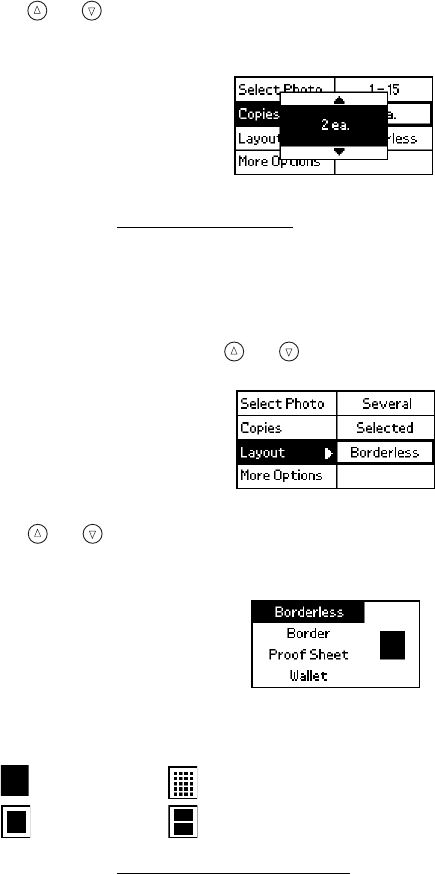
47
2. Press or to highlight the number of copies you want to print for each photo
(
1 - 100), then press OK.
3. Continue with Choosing a Layout to choose a layout for your photos.
Choosing a Layout
1. On the Main Menu, press or to choose Layout, then press OK.
2. Press or to highlight the layout setting you want for your photo(s), then
press OK.
You have four choices:
3. Continue with Confirming and Printing
to print your photos.
Confirming and Printing
Once you have made all the basic print settings, you are ready to print.
Borderless Proof Sheet
Border Wallet


















