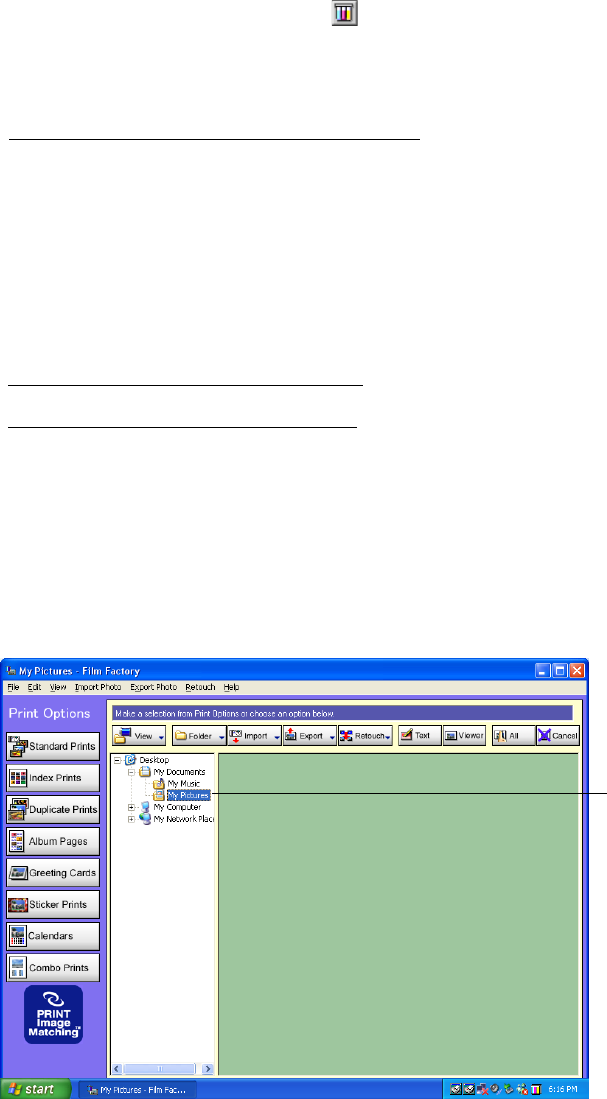
18
■ To check your ink levels, click .
Note: If you’re not using background printing and you need to cancel printing,
hold down the J key and press the . (period) key.
See Storing and Displaying Your Printed Photos for steps on properly storing your
printed photos.
Printing Photos Using Film Factory
You can use Film Factory
TM
to organize, retouch, and print your photos. Follow the
steps in these sections:
■ Opening Your Photos in Film Factory
■ Printing Your Photos in Film Factory
Make sure you installed Film Factory as described in the Using PictureMate With a
Computer booklet.
Opening Your Photos in Film Factory
1. Start Film Factory. You see the main Film Factory screen:
Select the folder
containing your
photos


















