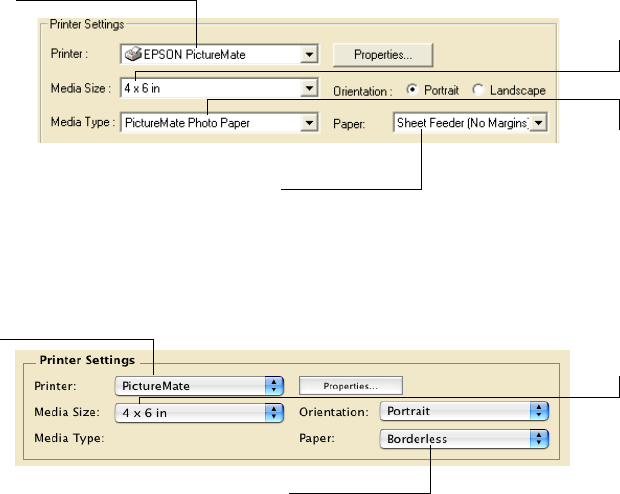
21
2. To print the current date with your photo, click the Print Date box.
3. Windows and Macintosh 9.x: Select these options in the Printer Settings box at
the bottom of the screen, in this order:
Macintosh OS X: Select these options in the Printer Settings box at the bottom of
the screen, in this order:
1 Make sure PictureMate
is selected
2 Select Sheet Feeder or
Sheet Feeder (No Margins) for borderless printing
3 Select
4 × 6 in
4 Select the
Media Type
1 Make sure PictureMate
is selected
2 Select Borderless for normal photos or Borders if
you want to print an edge around your photos
3 Select
4 × 6 in


















