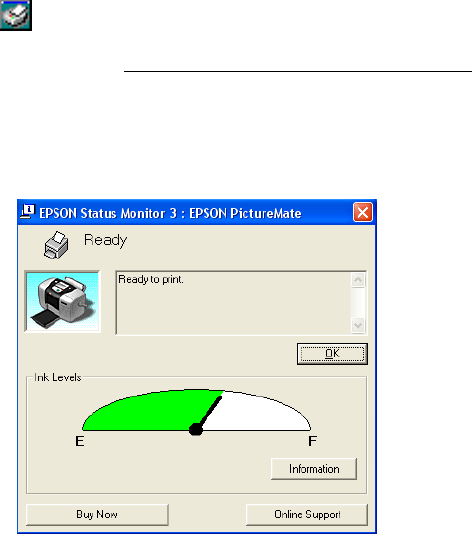
67
PictureMate Status Monitor for Windows
You can check the amount of ink remaining in the photo cartridge using
EPSON Status Monitor 3 or the progress meter.
Open EPSON Status Monitor 3 in one of the following ways.
■ Double-click the printer icon on your Windows taskbar.
■ Open the printer software (see Printing From a Windows Computer for
instructions), click the Maintenance tab, then click the EPSON Status
Monitor 3
button.
A screen displays the remaining amount of ink.


















