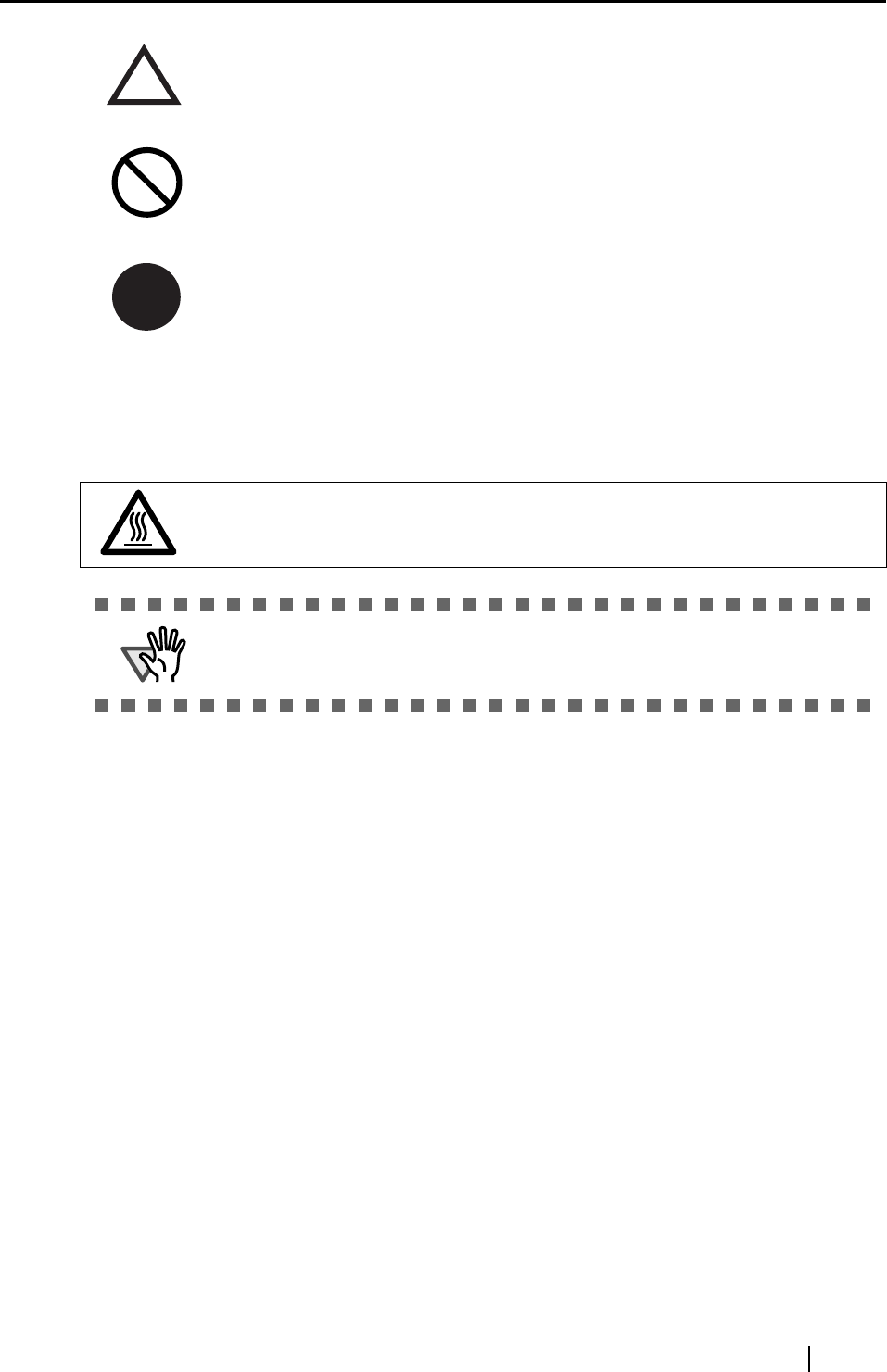
ScanSnap S500 Operator's Guide xi
About the Warning Label
This product carries the following label warning.
Screen Examples In This Manual
The screen examples in this manual are subject to change without notice in the interest of
product improvement.
If the screen differs from the screen examples in this manual, operate by following the screen
while referring to the User's Manual of the scanner.
Furthermore, the screenshots in this manual are for the ScanSnap Manager and the
CardMinder application.
The screen examples in this manual are created according to Microsoft Corporation’s
Guideline.
About Maintenance
The user must not perform repairs on this scanner.
Contact the store where you purchased the scanner or an authorized FUJITSU Image
Scanner service provider to make for repairs to this product.
A TRIANGLE symbol indicates that special care and attention is required.
The drawing inside the triangle shows the specific caution.
A CIRCLE with a diagonal line inside shows action which users may not perform.
The drawing inside or under the circle shows the specific action that is not
allowed.
R
Outline characters on a colored background show instructions users should fol-
low.
It may also include the drawing that shows the specific instruction.
The surrounding area where this warning label is affixed can become very hot.
Please take serious caution as the heat can cause burns.
ATTENTION
Do NOT remove from the scanner, stain or scratch the warning labels.


















