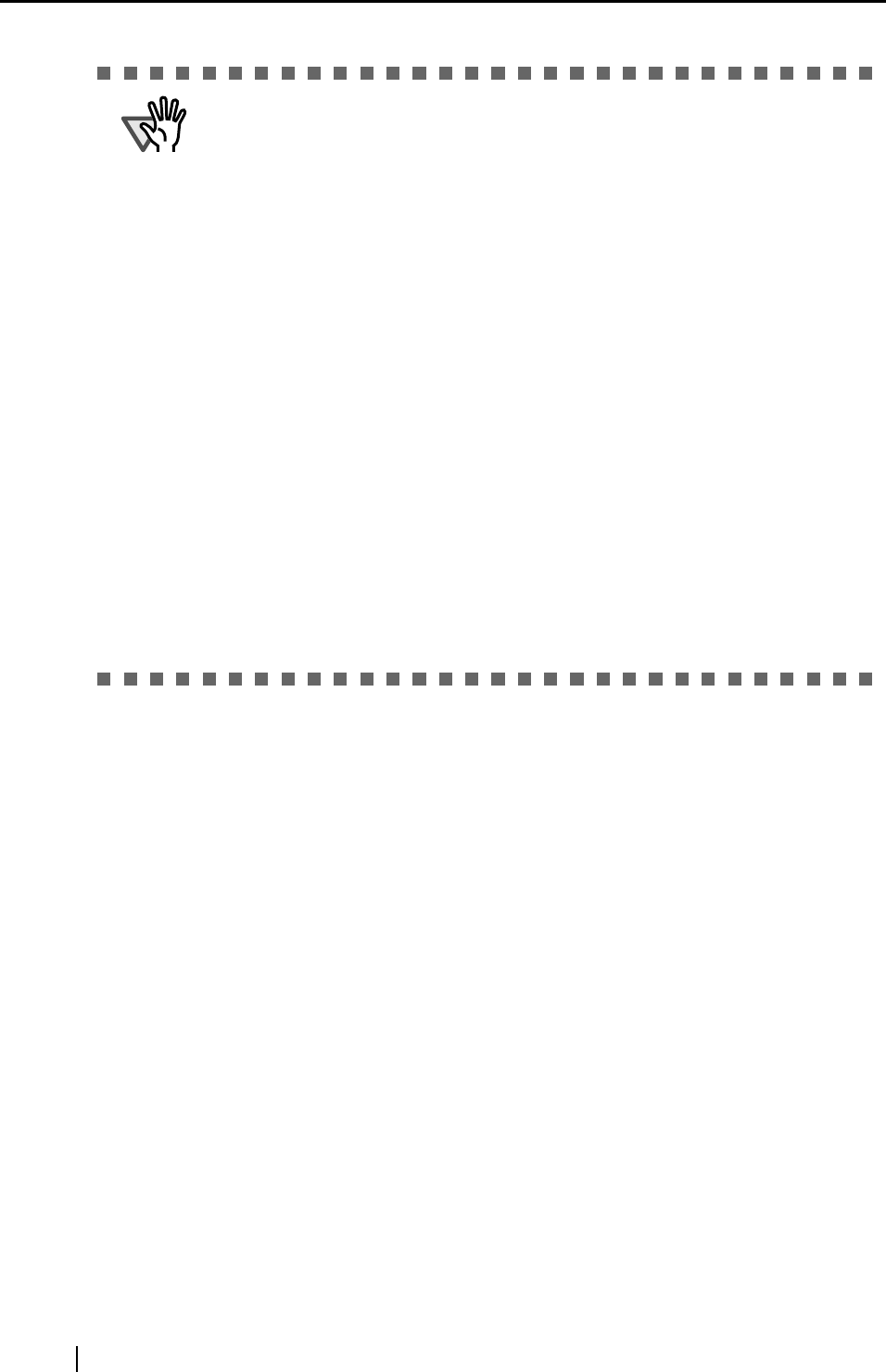
38
Also, pay attention to the following when you use the Carrier Sheet.
ATTENTION
• Use only the Carrier Sheet for ScanSnap.
• Avoid writing, coloring, staining or cutting the black and white pattern part of
the Carrier Sheet. Otherwise, the scanner cannot recognize the Carrier Sheet
correctly.
• Load the Carrier Sheet one by one on the scanner.
• Do not place the Carrier Sheet upside-down on the scanner. Otherwise, a
paper jam may happen, or the Carrier Sheet may be damaged.
• Do not leave a document on the Carrier Sheet for a long period of time. The
ink may be transferred onto the Carrier Sheet.
• Do not leave the Carrier Sheet in high-temperature places such as a place fac-
ing direct sunlight or near a heating apparatus for a long period of time. Also,
do not use the Carrier Sheet under a high-temperature environment. Other-
wise, it may warp.
• Do not bend, twist, or pull the Carrier Sheet forcibly.
• Do not use a damaged Carrier Sheet. Otherwise, the scanner may be
damaged or malfunction.
• To avoid warping the Carrier Sheet, keep it in a horizontal place where it is not
weighed down, if possible.
• Do not rub the edge of the Carrier Sheet with your finger. Otherwise, your fin-
ger may get cut.
• If you scan multiple small-size materials such as the picture and post card
using Carrier Sheet at one time, a paper jam may occur. It is recommended to
put such materials in Carrier Sheet one-by-one for scanning.


















