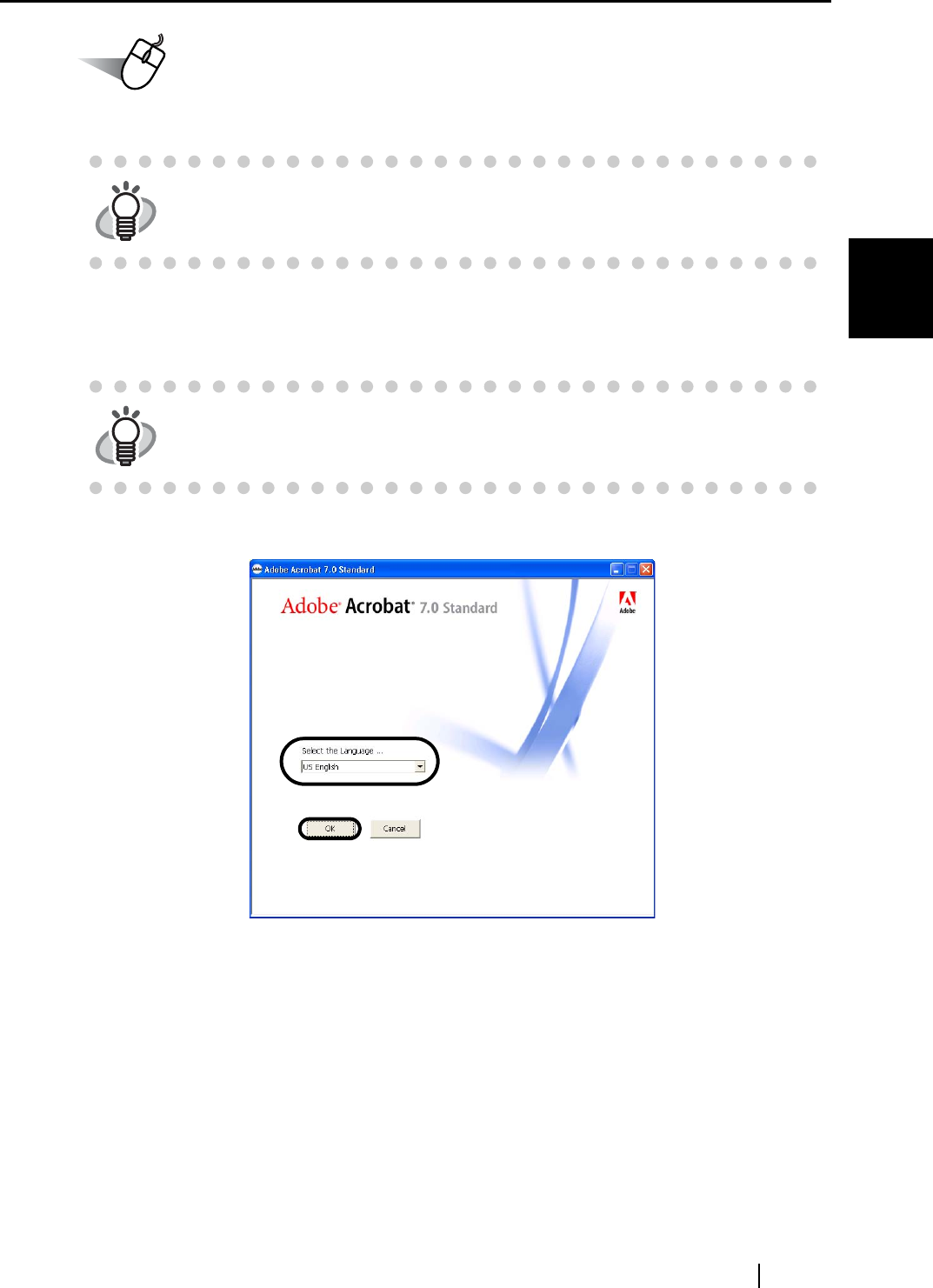
2.1 Installing ScanSnap
ScanSnap S500 Operator's Guide 9
Connecting ScanSnap
2
Operation
Prepare the Adobe Acrobat 7.0 CD.
1. Insert the "Adobe Acrobat 7.0 CD" into the CD-ROM drive.
⇒ The "Adobe Acrobat 7.0 Standard - Setup" window appears.
2. Select the language and Click [OK] button.
HINT
Adobe Acrobat 7.0 is not supported by Windows 98 and Windows Me.
HINT
This window is not displayed automatically when the "Auto play" setting of your
computer is deactivated. In this case, run "AutoPlay.exe" of this CD directly
using the "Explore" or "My computer."


















