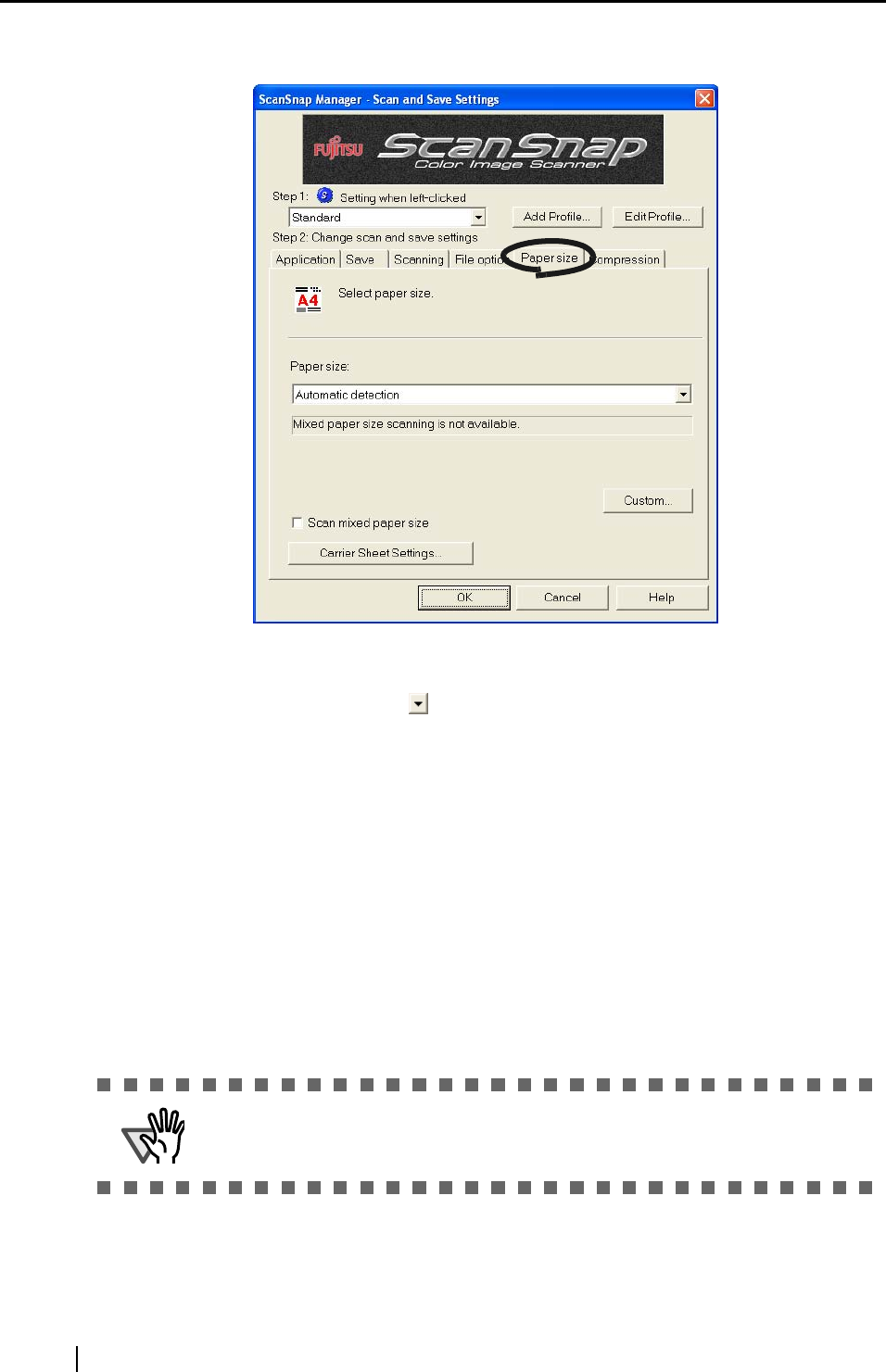
72
[Paper size] tab
■ Paper size:
Specify the size of the document to be loaded on the scanner.
Click the drop-down arrow to select the size. The following paper sizes (W x L)
can be selected.
• Automatic detection
• Letter (8.5 x 11 in (216 x 279.4 mm))
• Legal (8.5 x 14 in (216 x 355.6 mm))
• A4 (210 x 297 mm)
• A5 (148 x 210 mm)
• A6 (105 x 148 mm)
• B5 (JIS) (182 x 257 mm)
• B6 (JIS) (128 x 182 mm)
• Post card (100 x 148 mm)
• Business card (90 x 55 mm, 55 x 90 mm)
• Custom (up to 10 settings can be registered)
ATTENTION
To use the Carrier Sheet, "Automatic detection" must be selected.


















