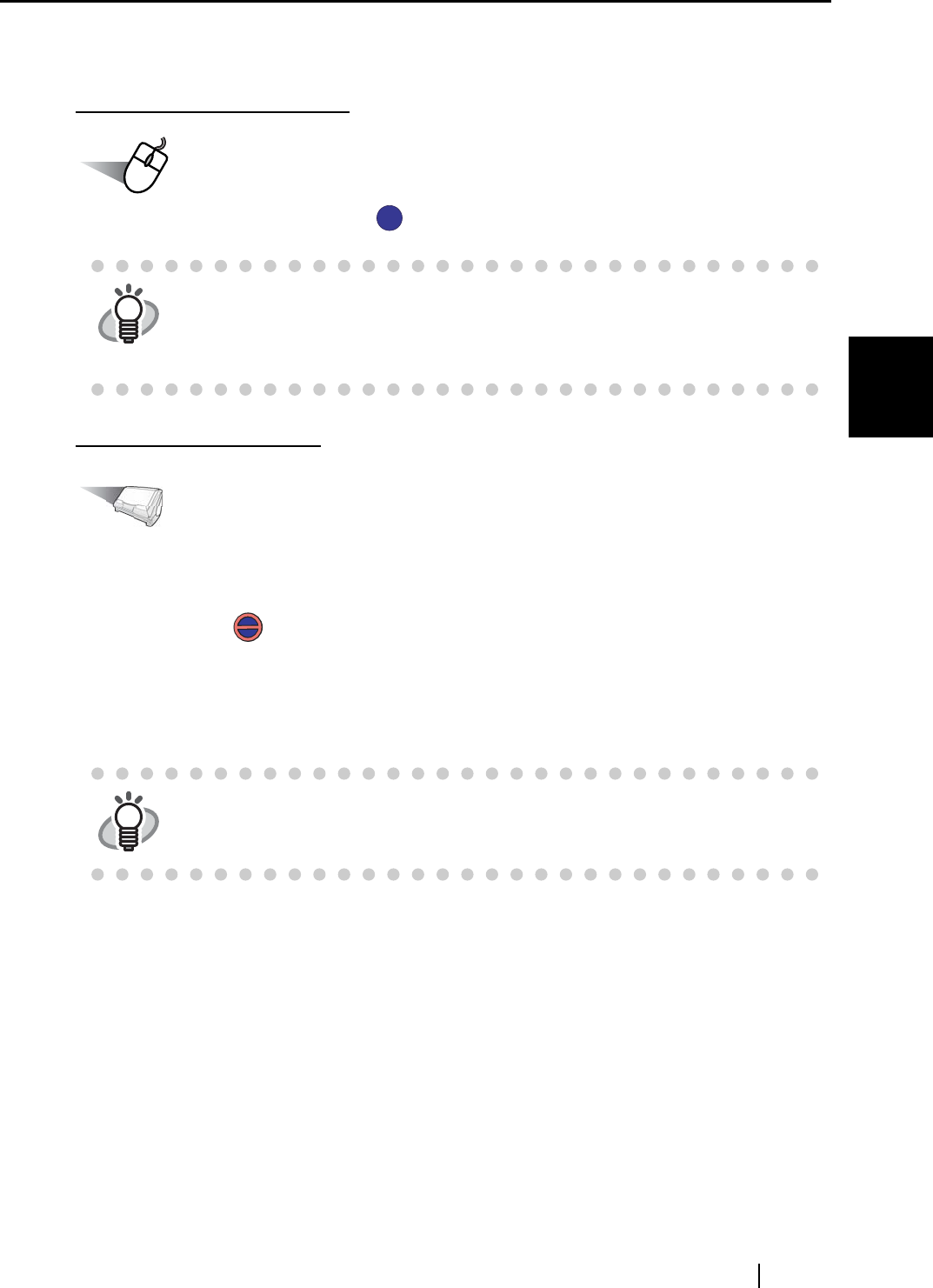
3.1 Flow of Operations
ScanSnap S500 Operator's Guide 35
Basic Scanner Operations
3
■ End of Operation
Closing "ScanSnap Manager"
Operation
Right-click "ScanSnap Manager" icon on the taskbar, and select "Exit" from the menu.
Disconnecting the scanner
Operation
1. Close the paper chute to turn off the scanner.
⇒ The "ScanSnap Manager" icon in the taskbar changes from the "Active" icon to the
"Inactive"
icon.
2. Disconnect the USB cable from your personal computer.
3. Disconnect the AC cable from the power outlet.
HINT
"ScanSnap Manager" should be started for operating ScanSnap. To start
"ScanSnap Manager", select [All Programs] -> [ScanSnap Manager] -> [Scan-
Snap Manager].
(*Generally, there is no need to quit "ScanSnap Manager.")
HINT
The power of the scanner is controlled by turning on/off of the personal com-
puter or opening/closing of the paper chute. In general, you do not have to turn
on/off the scanner when it is connected to your personal computer.
S
S
S
S


















