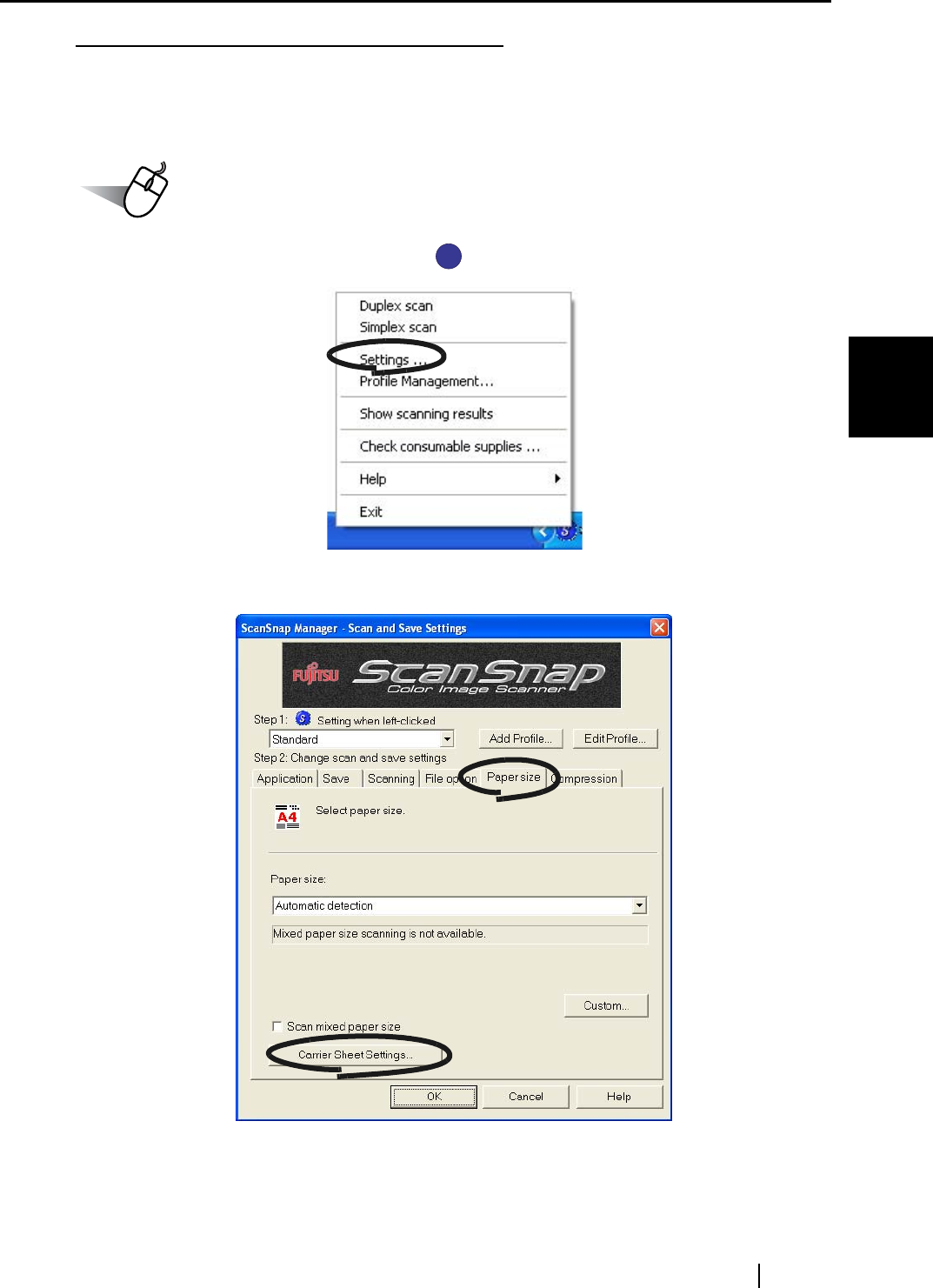
3.3 Loading Documents
ScanSnap S500 Operator's Guide 49
Basic Scanner Operations
3
For "Create front and back images separately"
This mode is for scanning documents such as photographs which you do not want to scratch, or
clippings of information that are difficult to be fed.
Operation
1. Right-click "ScanSnap Manager" icon on the taskbar, and select "Settings."
2. On the [Paper Size] tab, click the "Carrier Sheet Settings" button.
S
S


















