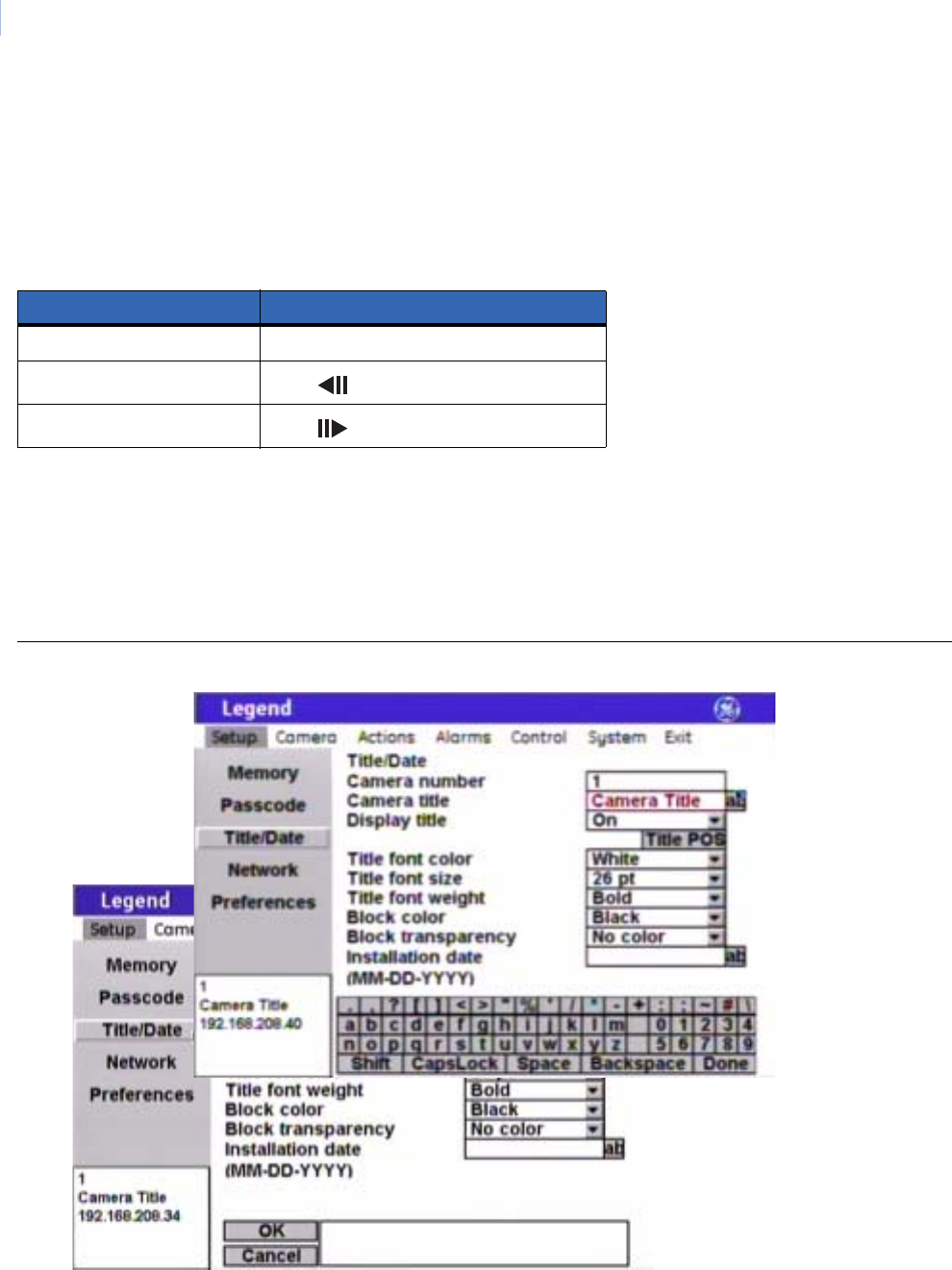
Legend
User Manual
6
Keypad shortcuts
The following are keypad shortcut commands carried over from CyberDome programming. Where keypad
shortcuts exist for a feature, such as setting presets, you can use keys from the keypad, instead of menus from
the programming interface, to program the feature. See Table 1. You can then go into the programming
interface and customize the programmed feature with titles and other attributes.
See Setting autopan limits on page 63 for restrictions for setting autopan limits.
Using the keyboard of the programming interface
Open the keyboard by selecting the ab icon. After you have entered the necessary characters, select Done on
the keyboard to return to the page and select OK to save the changes made to the page.
Figure 12. Using the keyboard of the programming interface
Table 1. Keypad shortcuts (for details, see the KTD-405 Controller Keypad User Manual (1036547))
Command Keypad shortcut
Set a preset store | (number) | store
Set the left autopan limit
store | | stor e
Set the right autopan limit
store | | stor e
1) Select the ab icon to
open the keyboard.
2) Select the Done icon to
close the keyboard.
3) Select the OK icon to
save changes to the page.


















