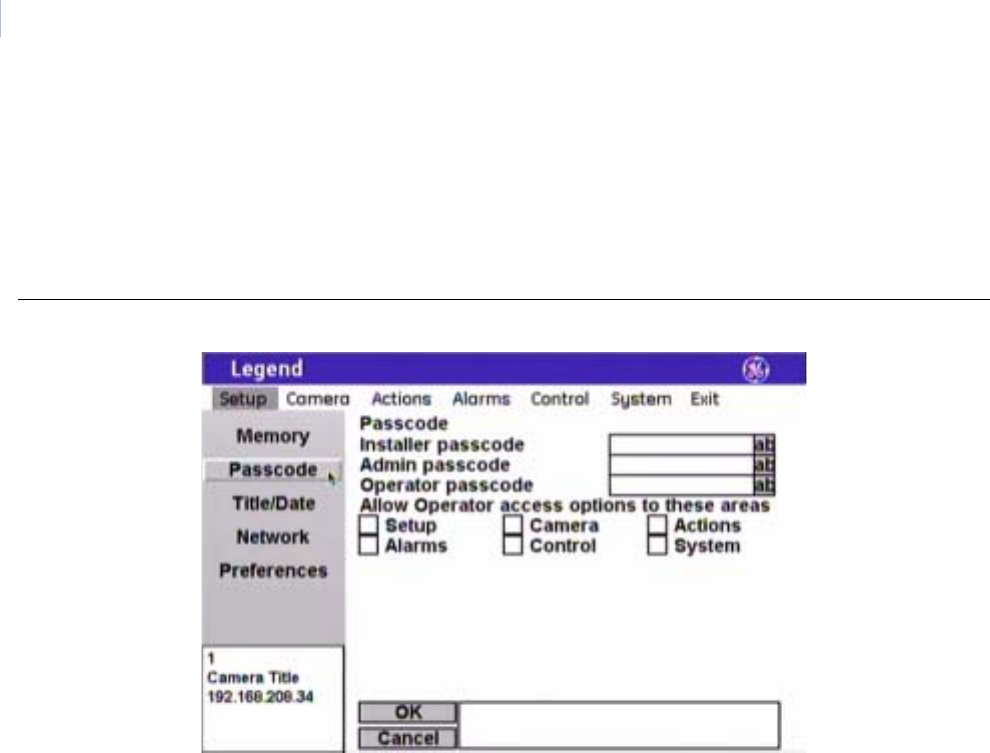
Legend
User Manual
12
You can turn on one installer passcode, one admin passcode, and one operator passcode. They have the
following permissions:
• Installer: The installer passcode allows access to all dome features.
• Admin: The admin passcode allows access to all dome features, except passcodes and firmware updates.
• Operator: The operator passcode allows no access until it is granted access to specific features on an
area-by-area basis.
Figure 17. Passcode screen ( Setup | Passcode )
Note: Remember to select OK to save any changes you make on the page.
Installer passcode The installer passcode feature allows the installer to operate and change all
dome features, including all three default passcodes (installer, admin, and
operator). There is a 4-digit limit.
Admin passcode The admin passcode feature allows your system administrator to operate and
change all dome features, except passcodes. There is a 4-digit limit.
Operator passcode The operator passcode feature allows the operator to operate and change only
those dome features that have been enabled for the operator passcode. There
is a 4-digit limit.
Operator access options The operator access options feature allows the installer to choose which
features an operator has access to operate and change.
Choices are as shown.


















