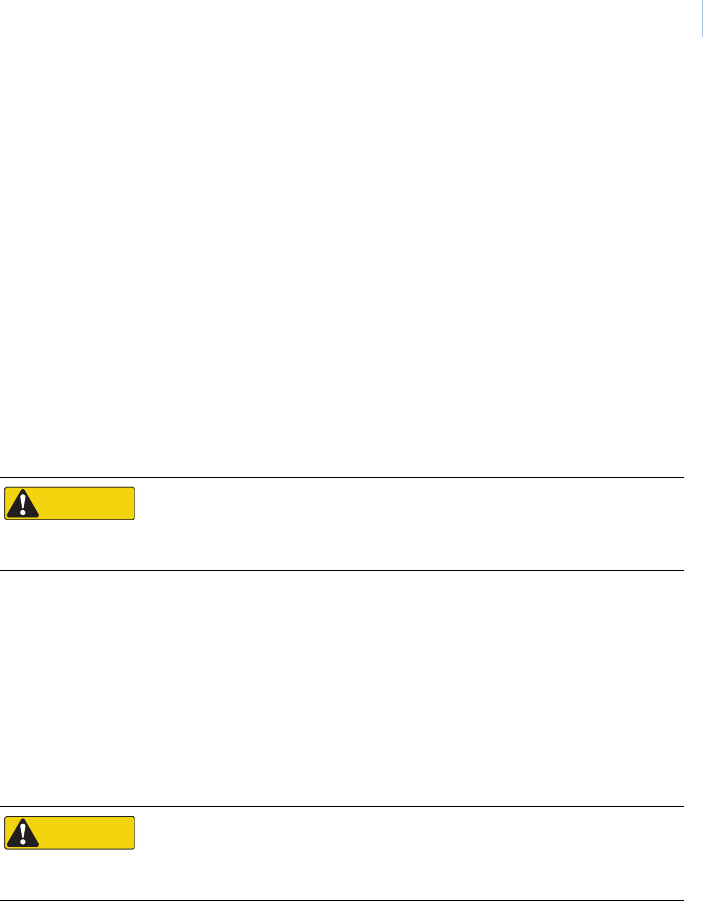
27
Digital zoom limit Digital zoom is an electronic camera feature that increases the apparent size
of images beyond the magnification of the camera’s optical lens. Because
image information is not also increased, there is some loss of image
resolution. So test the different settings for suitability. Selecting too high of a
digital zoom can result in the loss of video clarity for some scenes. To test:
Select a setting and use your keypad’s zoom key to zoom in and out.
Choices range from 1x to 12x (default).
Lift Lift is a camera feature that optimizes the video’s color over long runs of
coaxial cable.
Use the joystick to adjust the lift. Right increases and left decreases the lift.
Choices range from 0 to 7. Default is 0.
Gain Gain is a camera feature that optimizes the video’s brightness over long runs
of coaxial cable. Gain increases the video signal’s amplitude to increase the
brightness of darkened video and to reduce the noise of weakened video.
Use the joystick to adjust the gain. Up increases and down decreases the gain.
Choices range from 0 to 31. Default is 0.
Zoom speed Zoom speed is a camera feature that sets the rate at which the zoom motors
operate. There are three fixed settings and one variable setting. If your keypad
provides variable-speed control for zooming, you can use the Variable setting
and the joystick's range of motion for operation. You quicken or slow the
zoom by how far you twist the joystick. Farther is faster.
Choices are Variable (default), Slow, Medium, and Fast.
Tilt up limit Tilt up limit is a feature that sets a programmable stop for the camera at the
highest point that you want it to tilt up.
By default, the pan and tilt limits are off. Programming them turns them on.
Note: The dome prevents any hourglassing behavior by restricting the tilt limit to 90°,
when necessary, to accommodate some pan limits set to less than 180°. To avoid
setting tilt limits too tightly, we recommend that you set the pan limits first, then
set the tilt limits.
CAUTION
CAUTION
Lift and gain compensate for long runs of video coaxial cable.
Only qualified personnel should adjust these settings. Incorrect
adjustments can impair video quality.
CAUTION
CAUTION
Lift and gain compensate for long runs of video coaxial cable.
Only qualified personnel should adjust these settings. Incorrect
adjustments can impair video quality.


















