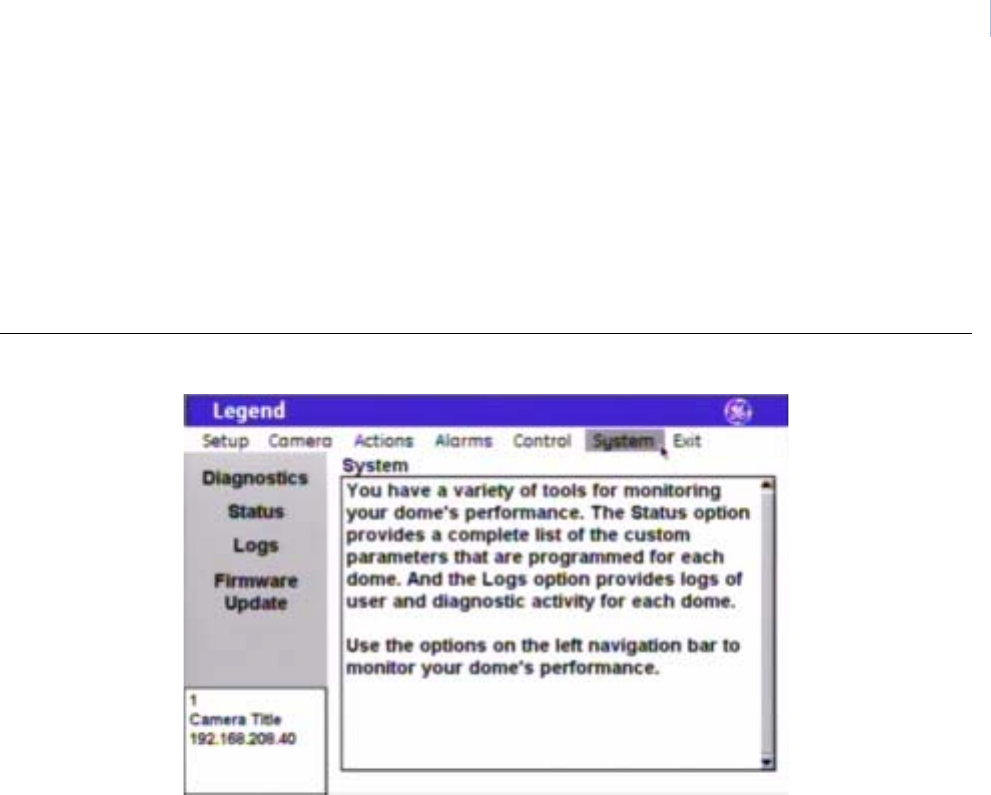
59
System menu
You can access diagnostics, status, and communication logs of your system’s features through the System menu
screens. Under Diagnostics, you can see what temperature your dome is operating at. Under Status, you can see
a detailed listing of your dome’s site (camera) information such as title and IP address, customized settings,
alarm status, and customized presets, tours, masks, and macros. Under Logs, you can see a history of the
command, protocol, and motor messages being managed by the dome. Under Firmware Update, you can
update the dome’s software (firmware), if you are logged on as the Installer.
Figure 50. System menu


















