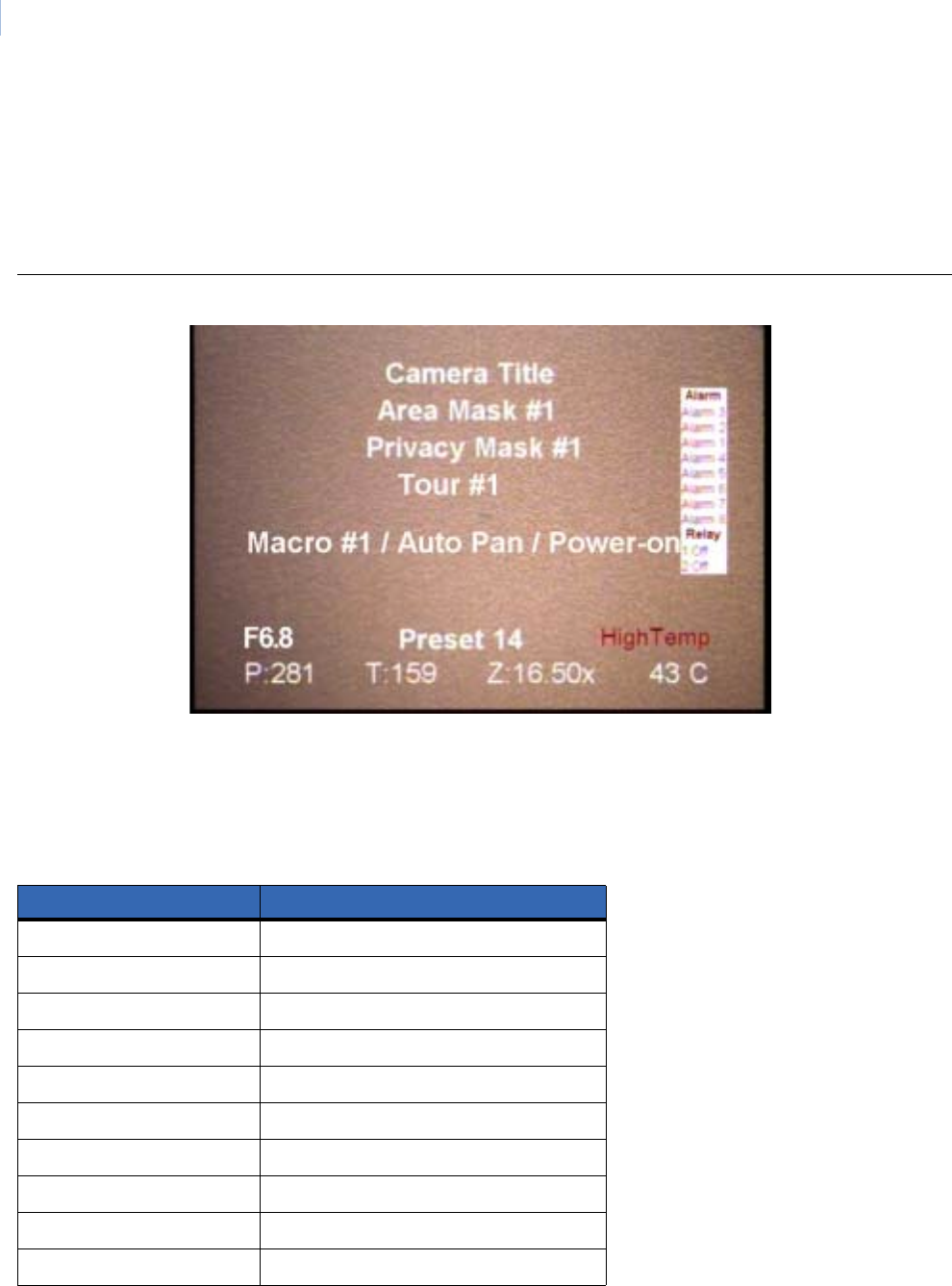
Legend
User Manual
68
Appendix. System defaults
Default title positions
Figure 58 shows you all of the titles that you can turn on to appear on the monitor screen.
Figure 58. Default title positions
Default programming settings
Table 4 lists the system’s programming defaults.
Table 4. Default programming settings
Setting Default
Alarm box content All status
Alarm box duration During action
Alarm contact type N/O
Autopan speed Slow
Autoslow shutter Off
Backlight compensation Off
Block color Black
Block transparency No color
Branding Off
Contact type (alarms) N/O


















