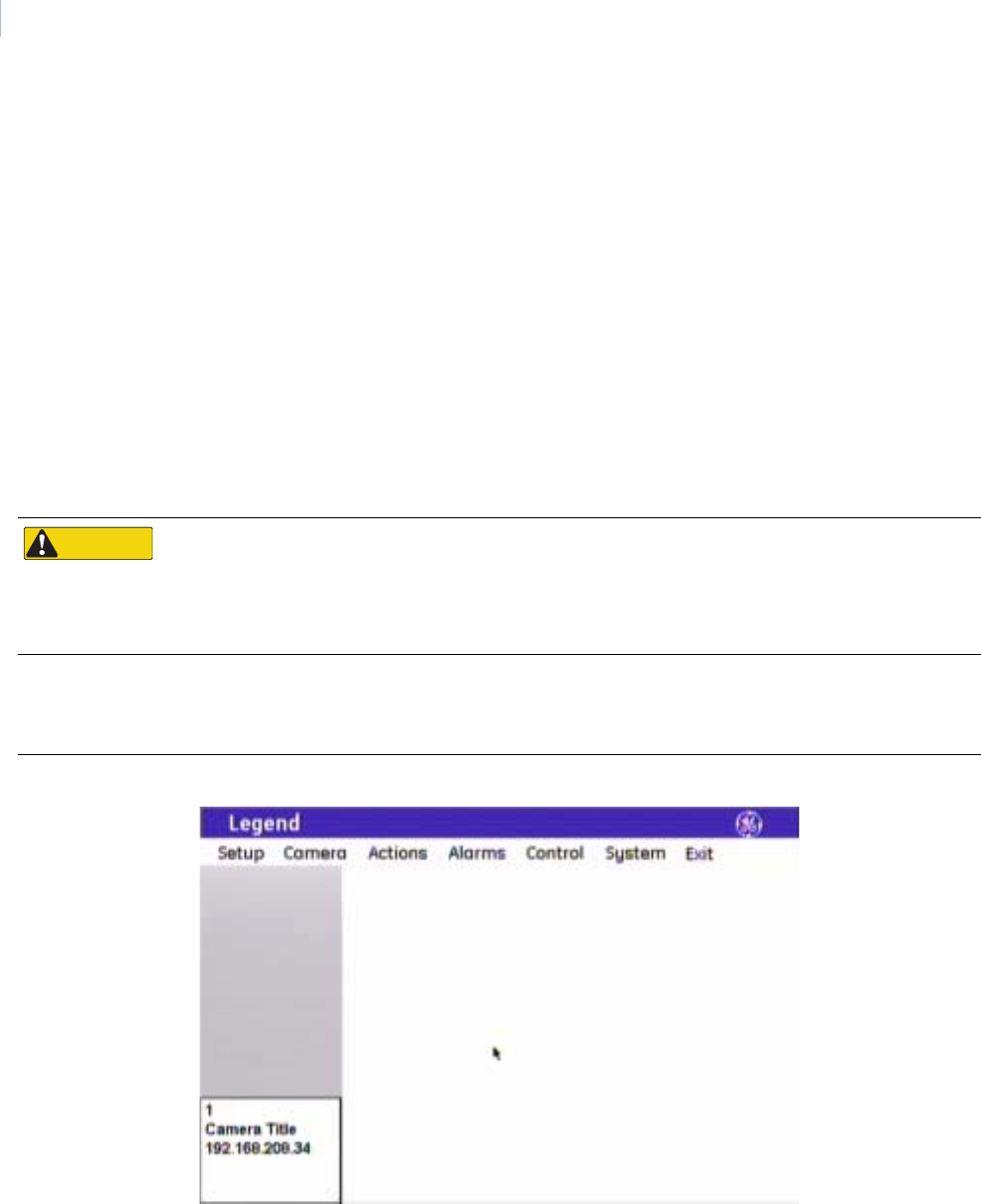
Legend
User Manual
2
Overview
The Legend™ dome is programmed through a graphical programming interface. The end-user’s system
administrator and/or the installer will do the programming. Be aware that the installer would have turned on the
passcodes for the system during installation, if they were to be used during normal operation.
Legend is the next generation PTZ dome camera that maintains and enhances many of the features of
CyberDome that you have come to rely on. One obvious difference that you will see is that the text-based
onscreen display (OSD) programming interface has been replaced with an easy-to-use graphical programming
interface (Figure 1).
The Legend protocol is backward compatible. So you can replace older domes in an existing Digiplex system
with Legend domes. The hardware, however, is not backward compatible. Other enhancements that relate to
performance and operation include passcode protection that prevents unauthorized personnel from changing
programming settings while still allowing operator access. The dome also now offers an Ethernet connection to
flash software upgrades over a standard IP network using a standard web browser.
For additional details, refer to the data sheet and the installation manual for product specifications and
installation instructions.
Figure 1. Main menu of the graphical programming interface
CAUTION
CAUTION
When flashing software upgrades to the dome over a standard IP network via the dome's Ethernet
connection, ensure that the network is secured from unauthorized access. Like all Ethernet connections, the
dome's Ethernet connection has no security against unauthorized access. You may consider connecting the
Ethernet cable only when you are flashing the dome, unless you have the dome connected to a secure,
isolated network.


















