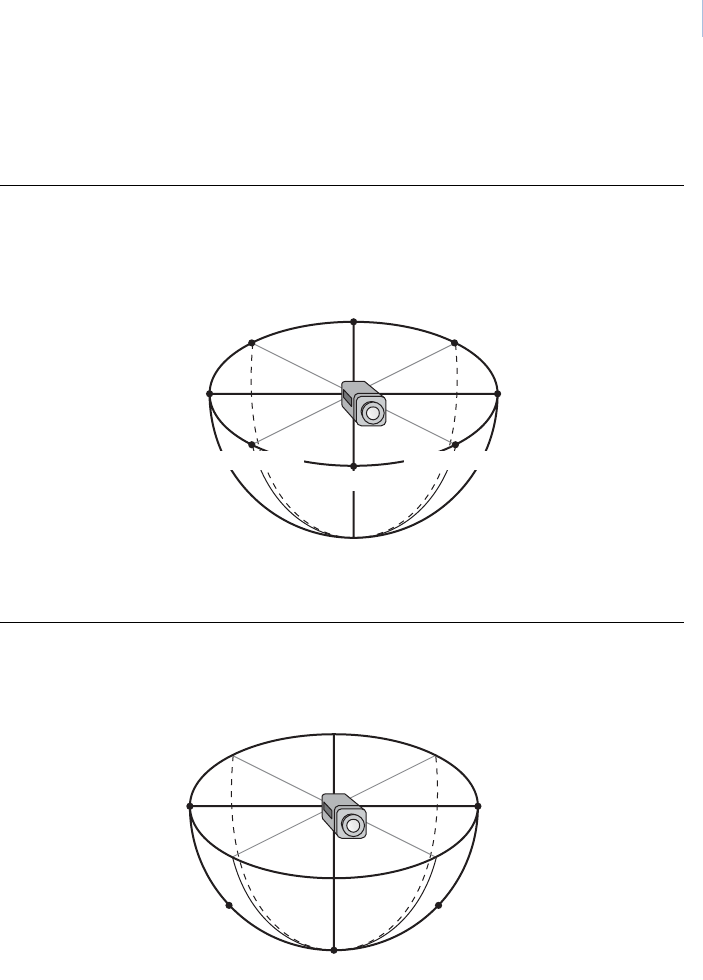
17
Pan The Pan feature displays the pan coordinate of the dome.
Choices are Off, Bearings, Degrees 360 (default), and Degrees +/- 180.
Figure 22. Pan coordinates
Tilt The Tilt feature displays the tilt coordinate of the dome.
Choices are Off, Degrees 180 (default), and Degrees +/- 90.
Figure 23. Tilt coordinates
Zoom The Zoom feature displays the zoom coordinate of the dome.
Choices are Off and Power (default).
W/270°/-90° E/90°/+90°
N/0°/0°
Pan coordinates:
Bearings/Degrees 360°/Degrees ±180°
NE/45°/+45°NW/315°/-45°
S/180°/+180°
SE/135°/+135°SW/225°/-135°
0°/+90° 180°/-90°
N/270°/-90°
Tilt coordinates:
Degrees 180°/Degrees ±90°
NE/225°/-135°NW/315°/-45°
90°/0°
135°/-45°45°/+45°


















