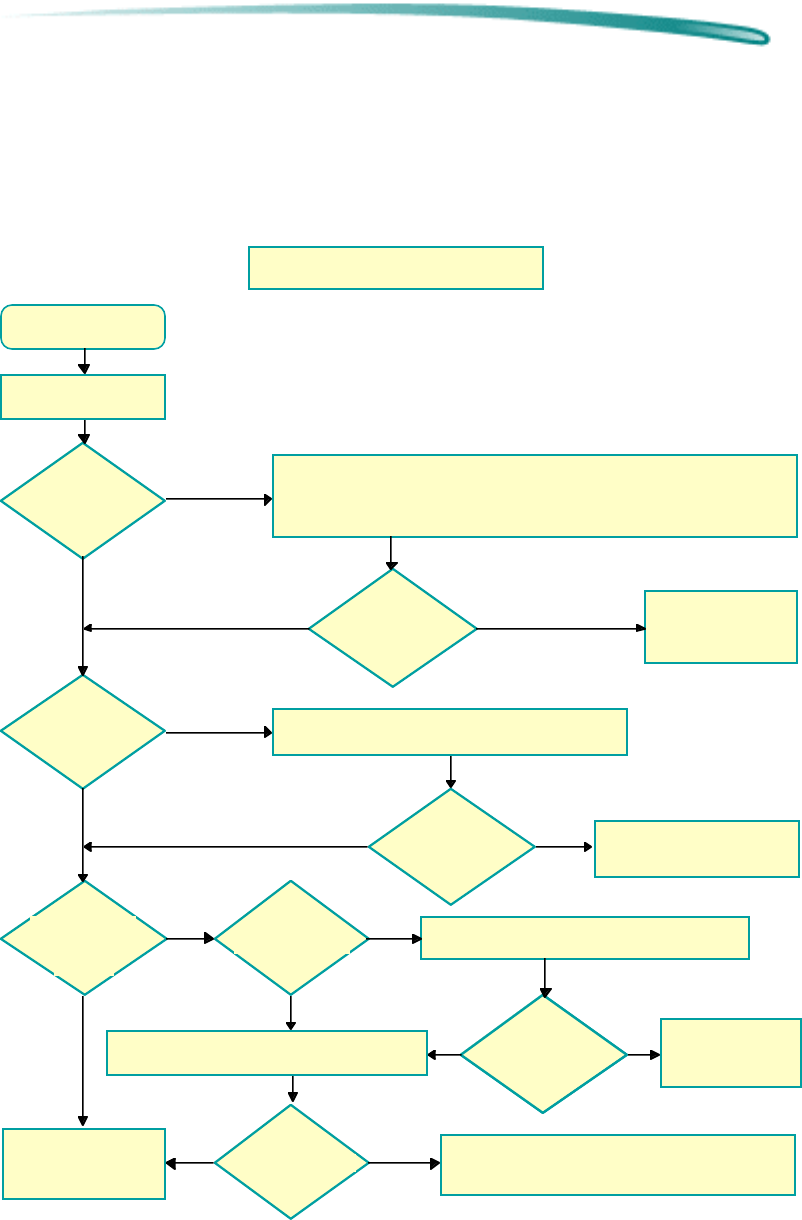
P r i n t i n g S y s t e m T r o u b l e s h o o t i n g T r o u b l e s h o o t i n g F l o w c h a r t s
Troubleshooting Flowcharts
Troubleshooting Flowcharts - Power-On Section
Return for service.
See "CSP200"
customer code.
See "EX" and "EZ" See "CSP200"
Start
Turn on the printer.
Power light
turns on?
No
Yes
1. Verify the power module is plugged into a powered AC receptacle.
2. Verify the power module is plugged into the printer.
3. Check the power module with another printer.
4. Unplug the interface cable.
Power light
turns on?
Yes No
Return for service.
See "CSP100" and
“CSP210” customer
codes.
Printer noisy?
Carriage Moves
& Power/Ready
light on
Go to the
Self-Test section
of the Flowchart
Power-On Section
1. Check for obstructions or loose parts.
2. Determine noise is excessive for product.
Still Noisy?
Return for service. See
"CPN100" or “CPN105”
customer codes.
1. Check for carriage obstruction.
2. Check for missing/incorrect print cartridge.
1. Verify the computer is on.
2. Disconnect the printer from the computer.
Control panel
light(s) flashing?
Flashing?
Still flashing?
See Printer Diagnostic Information/Error Light
Indications. See "CSP205", and "CSP215" customer
codes.
No
No
No
No
No
No
Yes
Yes
YesYes
Yes
Yes
steady?


















