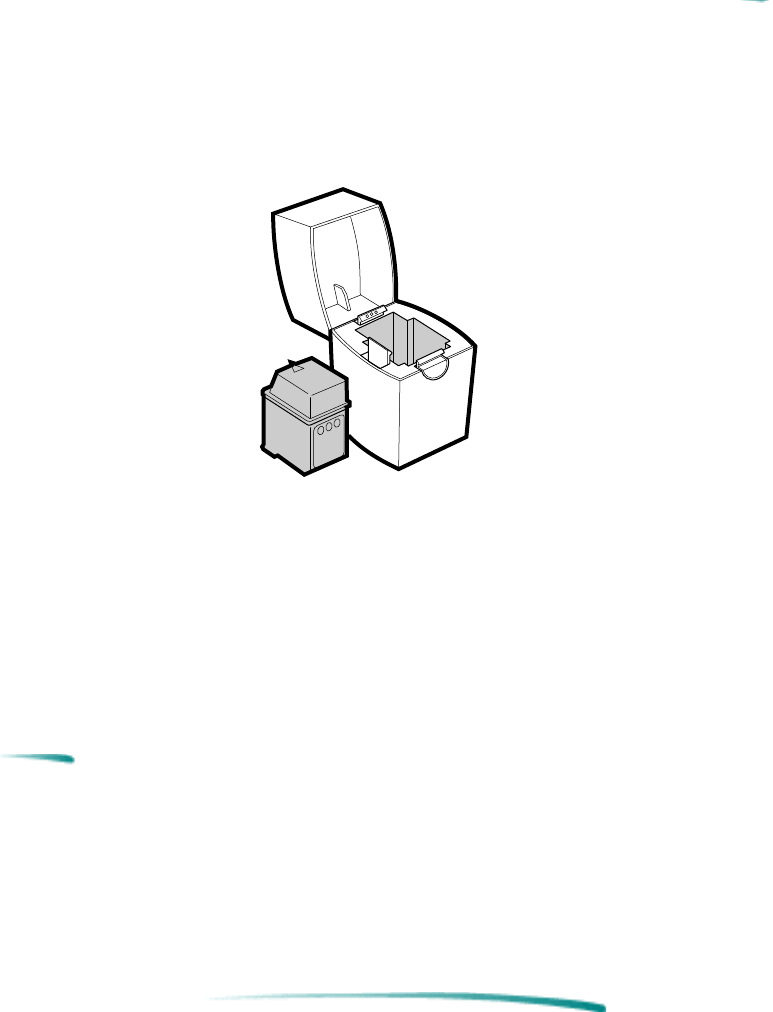
Color Kit Information
Color Kit
2162615
The optional Color Kit which includes a color print cartridge and a print
cartridge storage container, provides color output printing capability from
an HP DeskJet 600 printer. The printer comes from the factory as color
capable, it does not require any modifications. Color features, however,
need to be turned on in the printer driver dialog box in MS Windows. For
more information, refer to the HP DeskJet 600 printer user documentation
or to the information included with the Color Kit.
Notes
The print cartridge storage container will hold one black or
one color print cartridge. To obtain maximum print quality and
print cartridge life, always store the open print cartridge that is
not in the printer in the print cartridge storage container.
When printing a color page with the color print cartridge, you
cannot print true black. The printer will print composite black,
made up of cyan, magenta, and yellow inks.


















