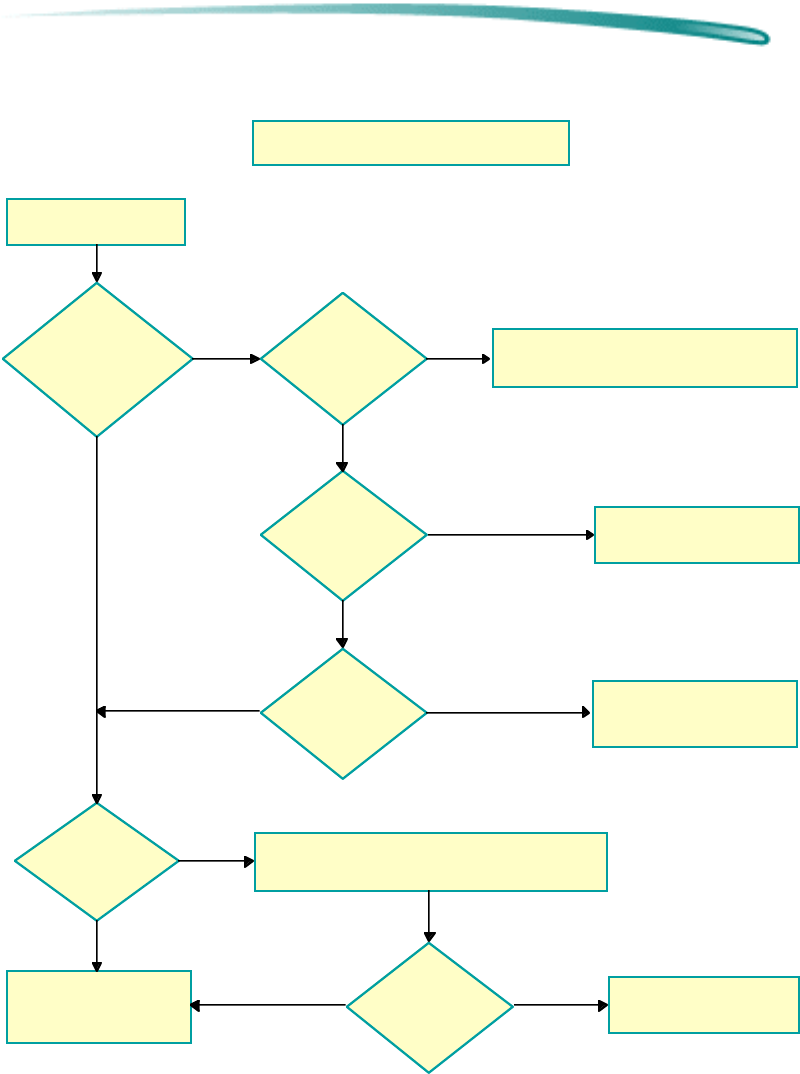
P r i n t i n g S y s t e m T r o u b l e s h o o t i n g T r o u b l e s h o o t i n g F l o w c h a r t s
Troubleshooting Flowcharts - Self-Test Section
Run the printing
self-test.
Does
the self-test match
the example in Printer
Diagnostic
Information?
No
Yes
Is the print
quality good?
Yes
See Print Quality Problems.
See "CGT100” through
“CPG115" customer codes.
Printer noisy?
Go to the Macintosh or
PC Connect Sections
of the Flowchart
Self-Test Section
1. Check for obstructions or loose parts.
2. Determine noise is excessive for product.
Still Noisy?
Return for service. See
"CPN100" and CPN105”
customer codes.
No
No
Yes
Yes
Control panel
lights flashing?
See Printer Diagnostic Information/Error Light
Indications. See "CSP205" and “CSP215
customer codes.
Is the printout
complete?
Return for service. See
"CGT100" through “CPG115”
customer codes.
No
No
No
Yes
Yes


















