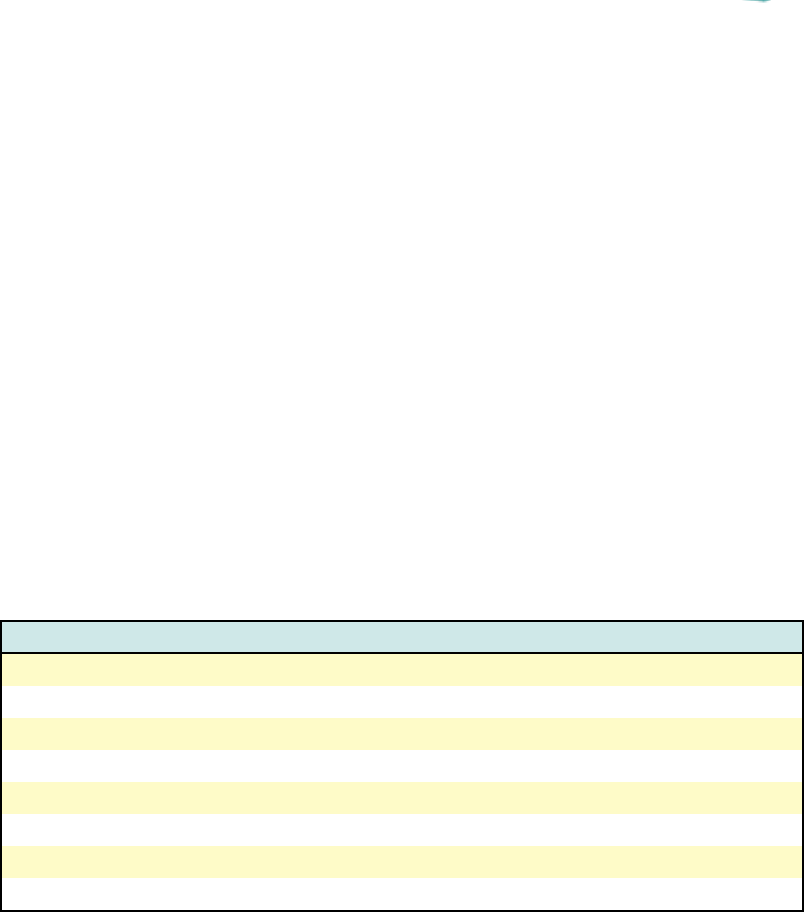
DOS Printing
Printer Drivers Available
Since DOS applications are developed independently under different
standards, each DOS application requires its own printer driver. Current
software drivers for most HP DeskJet printers are available from the
individual software manufacturers. A list of DOS software developer
contact information is in the DOS Printing Guide, part of the User’s Guide
Kit. Information on installing a DOS printer driver for a particular DOS
application is supplied by the software manufacturer.
If there is no driver available for the DeskJet 600 printer, use a driver for a
different HP DeskJet printer. In some cases, the substitute driver does not
provide access to all of the DeskJet 600’s capabilities. The following table
outlines usable drivers and their capabilities when used with the DeskJet
600.
Substituting Printer Drivers
Printer Driver Supported Features
HP DeskJet 600 Color Printing
HP DeskJet 540 Color Printing
HP DeskJet 560C Color Printing
HP DeskJet 520 Color Printing
HP DeskJet 550C Color Printing
HP DeskJet 500C Color Printing
HP DeskJet 510 Monochrome Printing Only
HP DeskJet 500 Monochrome Printing Only


















