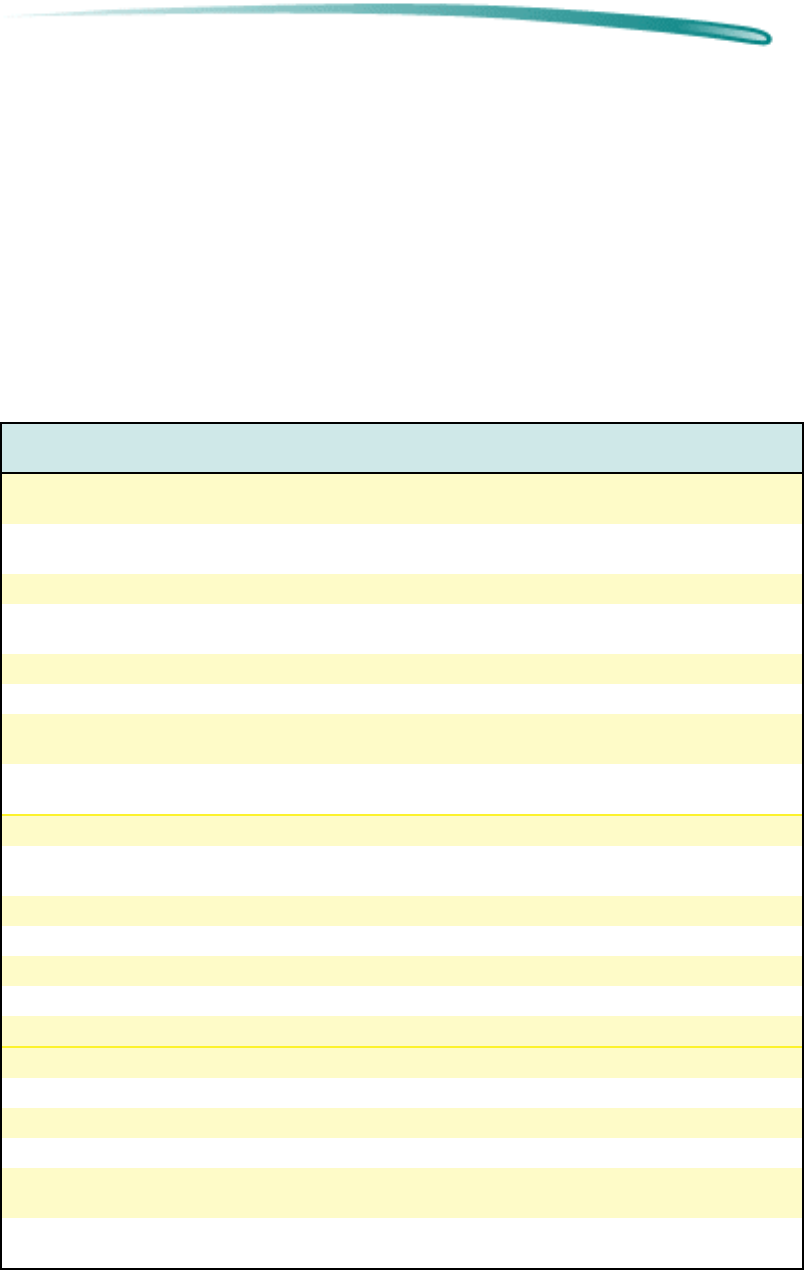
H P D e s k J e t a n d D e s k W r i t e r P r i n t e r s P r i n t e r R e p a i r F e e d b a c k I n f o r m a t i o n
Printer Repair Feedback Information
Procedure for Providing Repair Feedback Information:
1. Make a copy of the HP DeskJet Printer Family Repair Sheet found
on the following page.
2. Observe the problem with the printer. Verify the problem is
repeatable.
3. Determine the customer code from the table below.
4. Fill out the repair sheet and return the repair sheet with the printer.
HP DeskJet Printer Family Customer Codes
Customer
Code
Failure
Keywords
Failure
Description
STARTUP
PROBLEMS
CPS100 Power-Up Failed No lights, no noise, no movement, power failure,
dead
CPS105 Self-Test Failed Self-test does not print or is incomplete/wrong
CPS110 Erratic/Intermittent
Operation
Product behaves inconsistently or exhibits an
intermittent failure
CPS200 Lights On Steady LEDs on front panel ON steady
CPS205 Lights Flash in Unison LEDs on front panel ON and flashing
CPS210 No Lights/Fan Only/No
Lamp
No LEDs On or no LEDs and the fan is ON or lamp not
on
CPS215 Lights Flashing
Alternately
Different LED’s flash On and Off alternately
QUALITY
CWP000 Multiple Exchange Customer has received more than one exchange per
incident
CWP005 Customer Return Customer returns exchanged unit
CWP010 Re-Repair 90 days Unit fails within 90 days of previous repair
CWP015 Defective from Stock Unit shipped to customer is defective from stock
CWP020 Customer Damaged Customer/Reseller has damaged or mis-repaired unit
CWP025 Wrong Model Wrong model or product sent to customer
PERFORMANCE
CPG100 Won’t Print Printer will not print or locks up while printing
CPG105 Stops Printing Prints part of a page then stops
CPP100 Burning Smell During operation, unit emits a burning smell
CPN100 Grinding, Squeaking,
Scraping Noise
Unusual, persistent grinding, squeaking, scraping
noise
CPN105 Knocking, Clicking,
Chattering Noise
Frequent shock or clicking or chattering noise
Table continued on next page


















