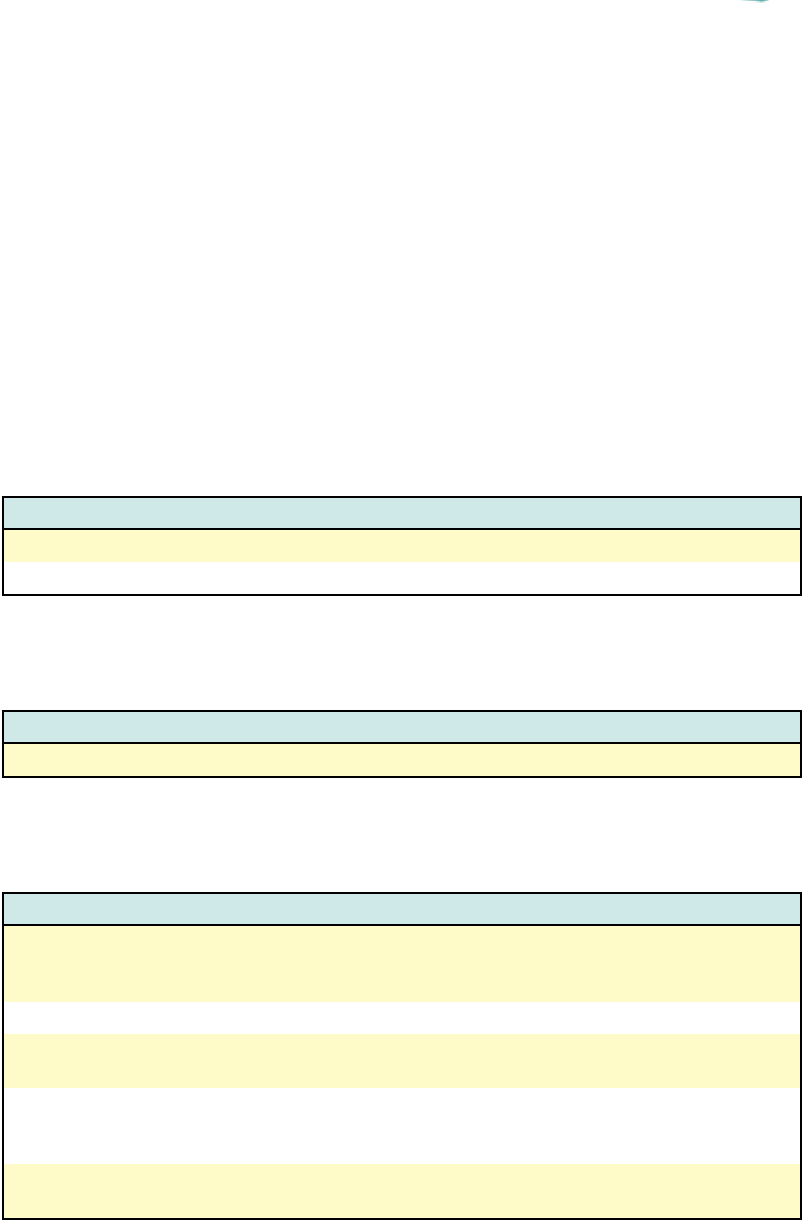
Product Performance Specifications
The HP DeskJet 600 prints a 600x300 dot size. Dots are placed on a
600x300 grid. Depletion is used to remove approximately 10% of the dots
to prevent laying too much ink on the page.
In the Best mode, the paper advances at 600 DPI increments and places
dots on a true 600x600 grid. Depletion in the Best mode removes
approximately 43% of the dots.
To conserve memory, DOS fonts are stored at 300x300. REt is used to
convert them to 600x300.
When printing from MS Windows, resolution determinations are made in
the PC and then sent to the printer.
MS Windows Print Speed
EconoFast Mode Normal Mode Best Mode
Black Print Speed
1
4 pages per minute 2.5 pages per minute 1 page per minute
Color Print Speed
1
1.0 minutes per page 2.0 minutes per page 4 minutes per page
1. Approximate figures. Exact speed will vary depending upon the system configuration, software
program, and document complexity.
MS DOS Print Speed (Black Mechanism)
EconoFast Mode Normal Mode
Black Print Speed
1
270 CPS at 10 CPI 134 CPS at 10 CPI
1. Approximate figures. Exact speed will vary depending upon the system configuration, software
program, and document complexity.
Resolution
EconoFast Mode Normal Mode Best Mode
Black Resolution
MS Windows
(text and graphics)
300 x 300 DPI 600 x 300 DPI 600 x 600 DPI
DOS (text only) 300 x 300 DPI 600 x 300 DPI 600 x 600 DPI
Color Resolution
Plain & Premium Papers 300 x 300 DPI 300 x 300 DPI 300 x 300 DPI
Glossy Paper and
Transparency Film
(black and color)
N/A 600 x 300 DPI 600 x 300 DPI
DOS (graphics) Full-page 75, 150,
300 DPI
Full-page 75, 150,
300 DPI
Full-page 75, 150,
300 DPI


















