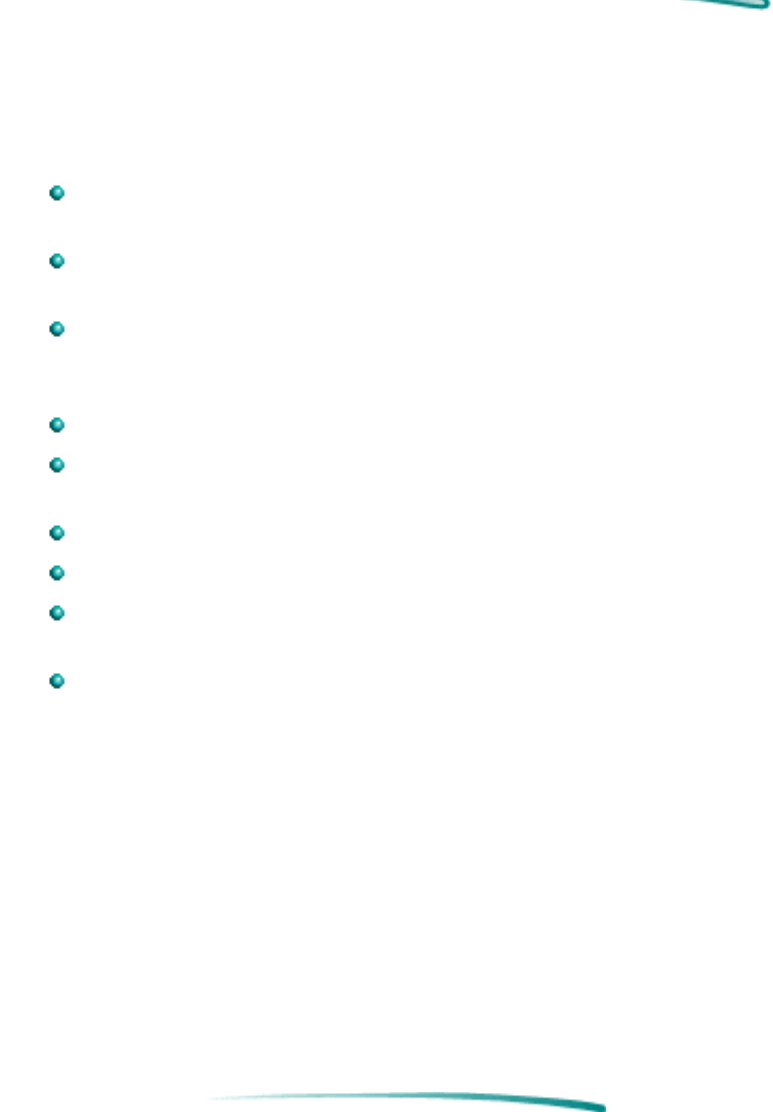
Determining the Print Side of Media
Insert all paper, cards, envelopes, labels, transparencies and banner
paper print-side down into the IN tray of the printer. Here are some tips for
loading media print side down:
For plain paper, load the side identified by the paper’s packaging
as the printside face down.
For letterhead paper, load the letterhead side down and facing the
back of the paper tray.
For HP Premium Inkjet Paper, load face down the side identified
on the packaging as the print side with the corner arrow facing the
back of the paper tray.
For HP Premium Glossy Paper, load the glossy side down.
For index cards or postcards, load the side designed to be written
upon face down.
For envelopes, load the side you address face down
For labels, load the paper side down (the slick side up).
For HP Premium Transparency Film, load the rough side down
with the sensing strip facing the back of the paper tray.
For HP Premium Banner Paper, load face down the side identified
on the packaging as the print side with the corner arrow facing the
back of the paper tray.
Using the Single-Sheet Feeder
If your printer is equipped with a single-sheet feeder, the single-sheet
feeder allows you to feed a single sheet of paper or other media into the
printer without unloading the IN tray. The single-sheet feeder slides freely
to the right and left to accommodate the width of the media you insert.
Always use paper and other media that conform to the product’s
Specifications. Refer to “Product Information/Specifications.”


















