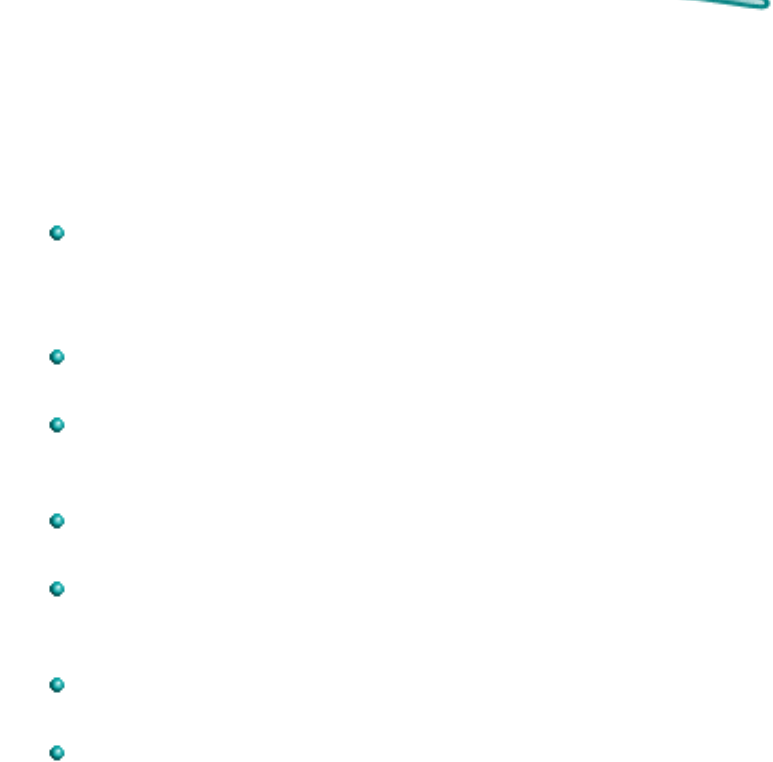
Loading Paper Tips
General Tips for Loading Media Effectively
To obtain the best print quality and avoid getting media jammed in
the paper feed rollers, always use paper and other media that
conform to the product’s specifications. Refer to “Product
Information/Specifications.”
Load only one media type at a time into the IN tray making sure the
right edge of the media is aligned with the right edge of the IN tray.
Insert all paper, cards, envelopes, labels, transparencies and
banner paper print-side-down into the IN tray of the printer. (See
"Determining the Print Side of Media.”)
Never load more than the recommended amount of media into the
IN tray at one time.
Always load index cards, postcards, and envelopes in portrait
orientation (that is, where the paper is longer than wide when
placed in the IN tray).
Always use print settings in the printer driver that match the media
type, size, and orientation.
Before inserting a stack of media into the IN tray, always tap its
edges on a flat surface to even it out.


















