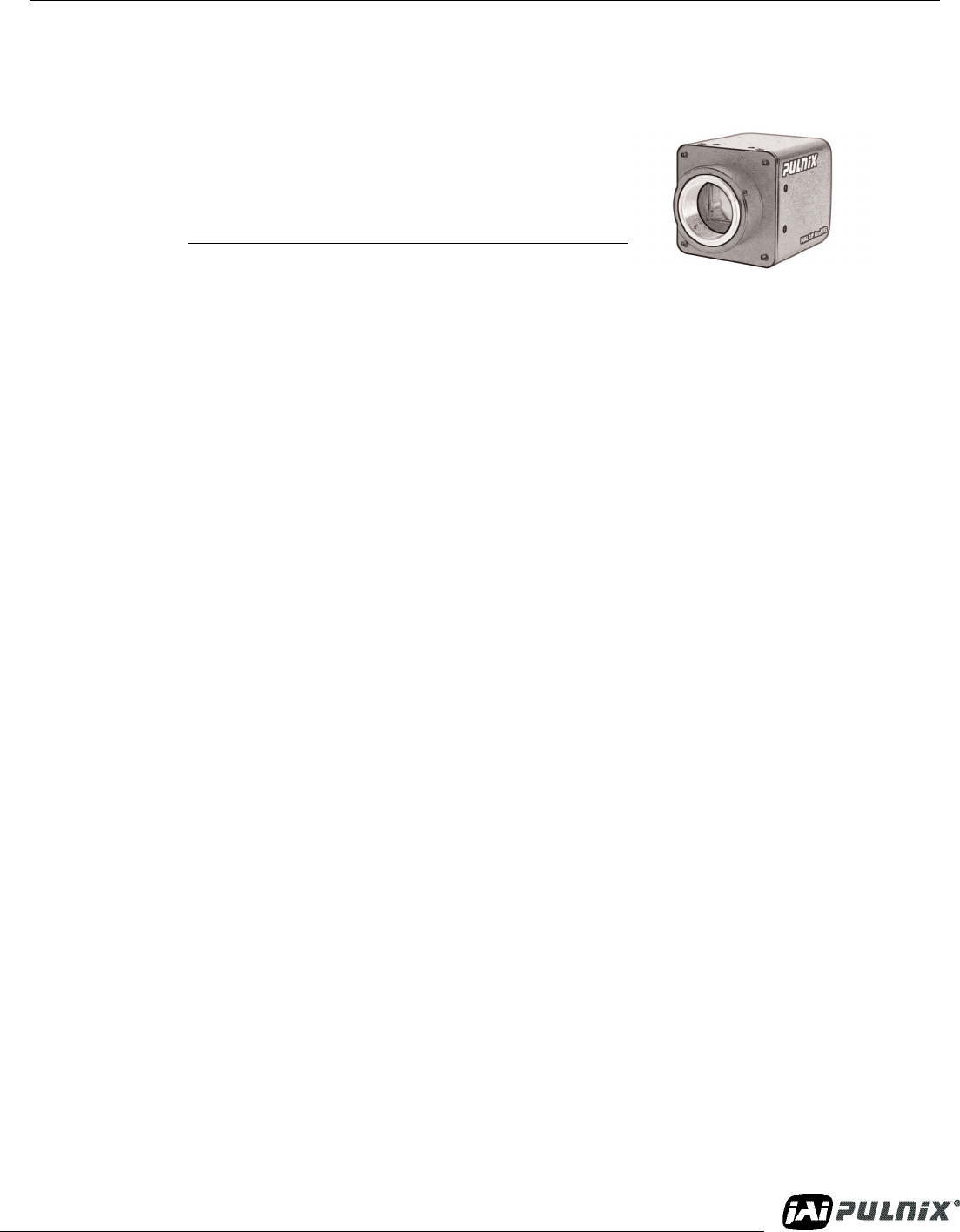
January 24, 2007
Dual-Tap TM-4200CL AccuPiXEL Series Camera-Control Software
Dual-Tap TM-4200CL AccuPiXEL
Series
Camera-Control Software
Operation Manual
TM-4200CL series.
1 Software Use and Installation Introduction
The Dual-Tap AccuPiXEL series cameras are high-resolution, progressive scan cameras with JAI
PULNiX-proprietary LUT control and other excellent features. The software for these cameras was
developed to function as standard software for the entire Dual-Tap AccuPiXEL series, and can open
either the RS-232 serial port (COM) or Camera Link. Camera Link users must physically install the
Camera Link frame grabber board into the PC. They must also install the Camera Link API
(clserXXX.dll) software. These cameras are specially designed to capture images in progressive scan
(non-interlace) format, producing a full frame of electronic shutter images, as well as normal images.
Although this software works with all AccuPiXEL cameras, the interface for the TM-4200CL series
appears different from other cameras compatible with this same software, and has various capabilities,
depending on the camera model the software is accessing. The TM-4200CL series software is therefore,
specifically documented in this section
1.1 Software Installation
Following are the instructions to install the Dual-Tap AccuPiXEL series camera-control software on a
PC.
1.1.1 Before Installing the Dual-Tap AccuPiXEL Series Camera-Control
Software
Please note the following requirements.
• Your computer must be running Microsoft Windows NT 4.0, Windows 2000, or Windows XP.
• The software requires one available communication port that is not in conflict with other peripher-
als such as the mouse or modem.
• Installation of the software requires 2.4 MB of free space in your PC hard disk.


















