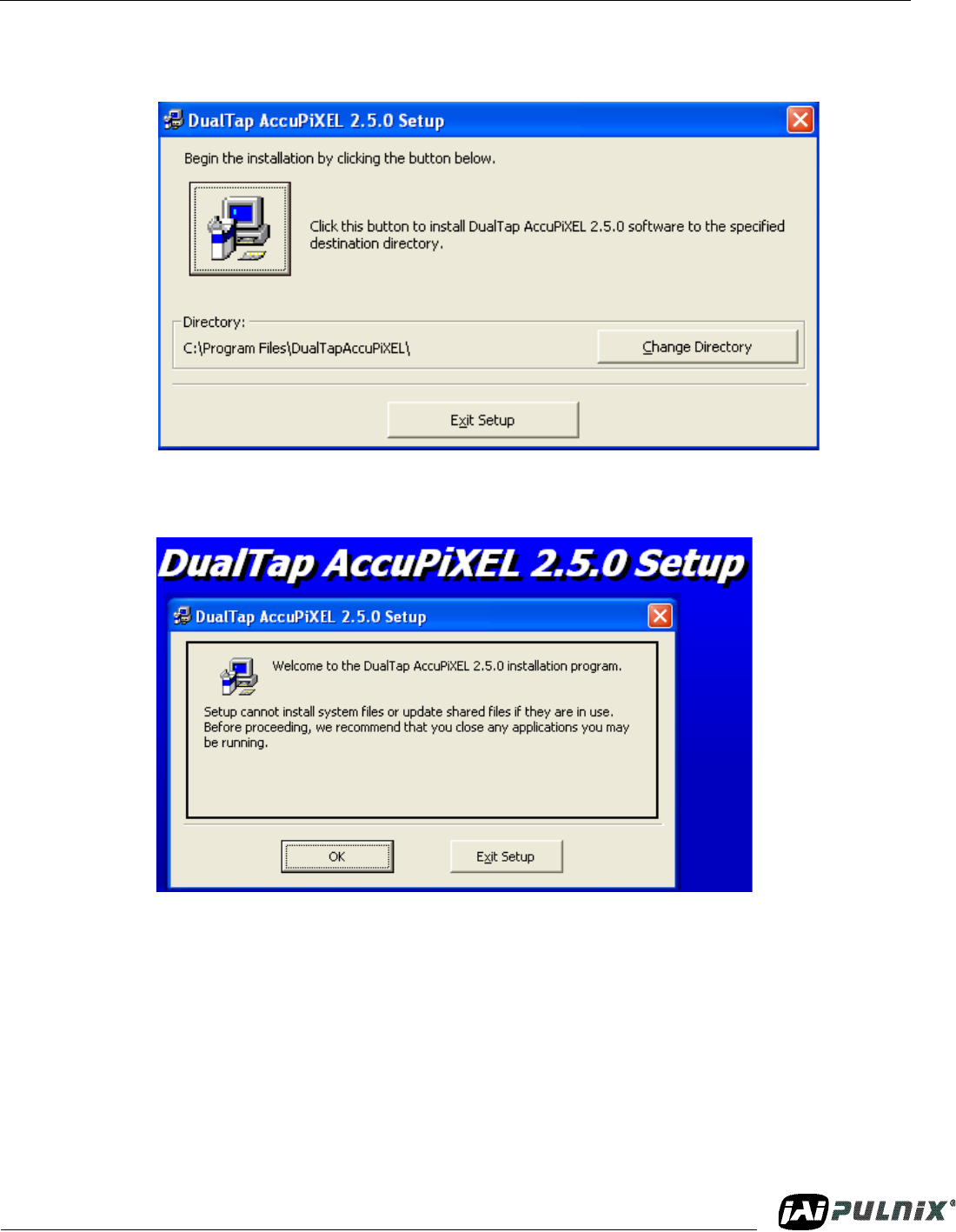
Page 3
Software Use and Installation Introduction
Dual-Tap TM-4200CL AccuPiXEL Series Camera-Control Software
FIGURE 2. AccuPIXel Setup screen
Note: Change the installation directory if desired.
FIGURE 3. Follow the installation directions
1.1.3 Installing the Camera Link API DLL (clserXXX.dll)
To install the Camera Link control software with frame grabber software, please consult the frame
grabber company or JAI PULNiX.
1.1.4 Running Dual Tap AccuPiXEL
Click Start=>All Programs=>DualTapAccuPiXEL=>DualTapAccuPiXEL to run the software
The Dual Tap software fails to start if the frame grabber .dll is missing. This may happen because the
link to the .dll is lost, if the previous version of dual tap software was uninstalled, or if a frame grabber


















