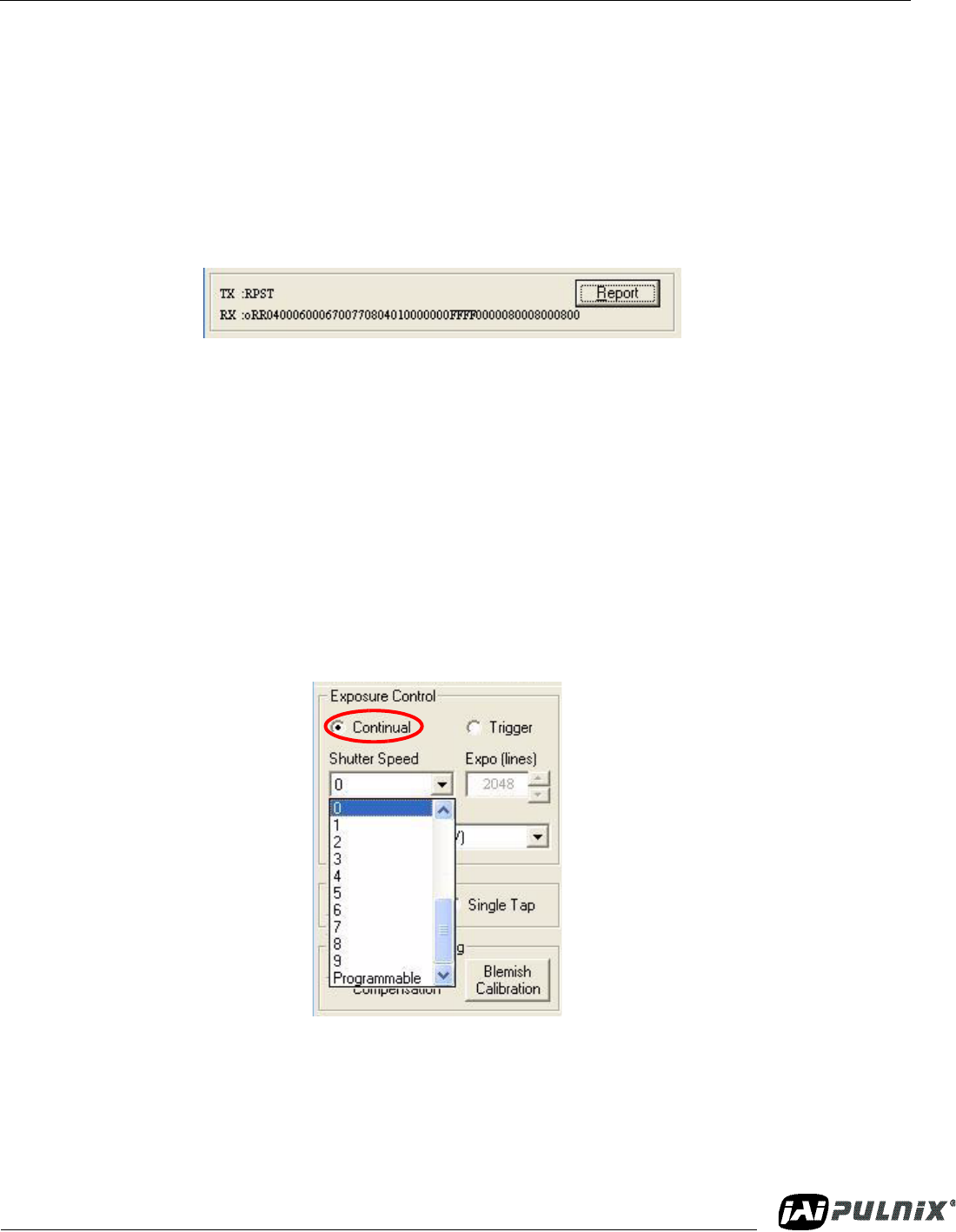
Page 9
Graphical User Interface
Dual-Tap TM-4200CL AccuPiXEL Series Camera-Control Software
3.3 Operating The Control Software
3.3.1 Check Current Camera Setting
Click the “Report” button to get the current camera setting from the camera. The Report button also
queries for the camera’s current settings and refreshes the screen. To read the detailed report, refer to
the Table 8 on page 51 for existing codes.
FIGURE 11. The report frame is near the bottom of the window.
3.3.2 Exposure Control
The TM-4200CL exposure control allows you to select Continuous or Trigger modes using the
appropriate option button. Notice that Continuous and Trigger mode offer slightly different menus.
3.3.2 (a) Shutter Speed
The Shutter Time drop-down list box allows you to select the specific shutter speed for manual shutter
and Async shutter. Manual shutter speed 0 is no shutter mode; Async shutter speed 0 is Async No
Shutter mode; Async shutter speed 1~8 is Async preset shutter mode; Async shutter speed 9 is Async
no delay shutter mode (pulse width control). For detailed information, please see “Electronic Shutter”
on page 38.
FIGURE 12. Continuous mode operates the shutter from the camera settings.


















