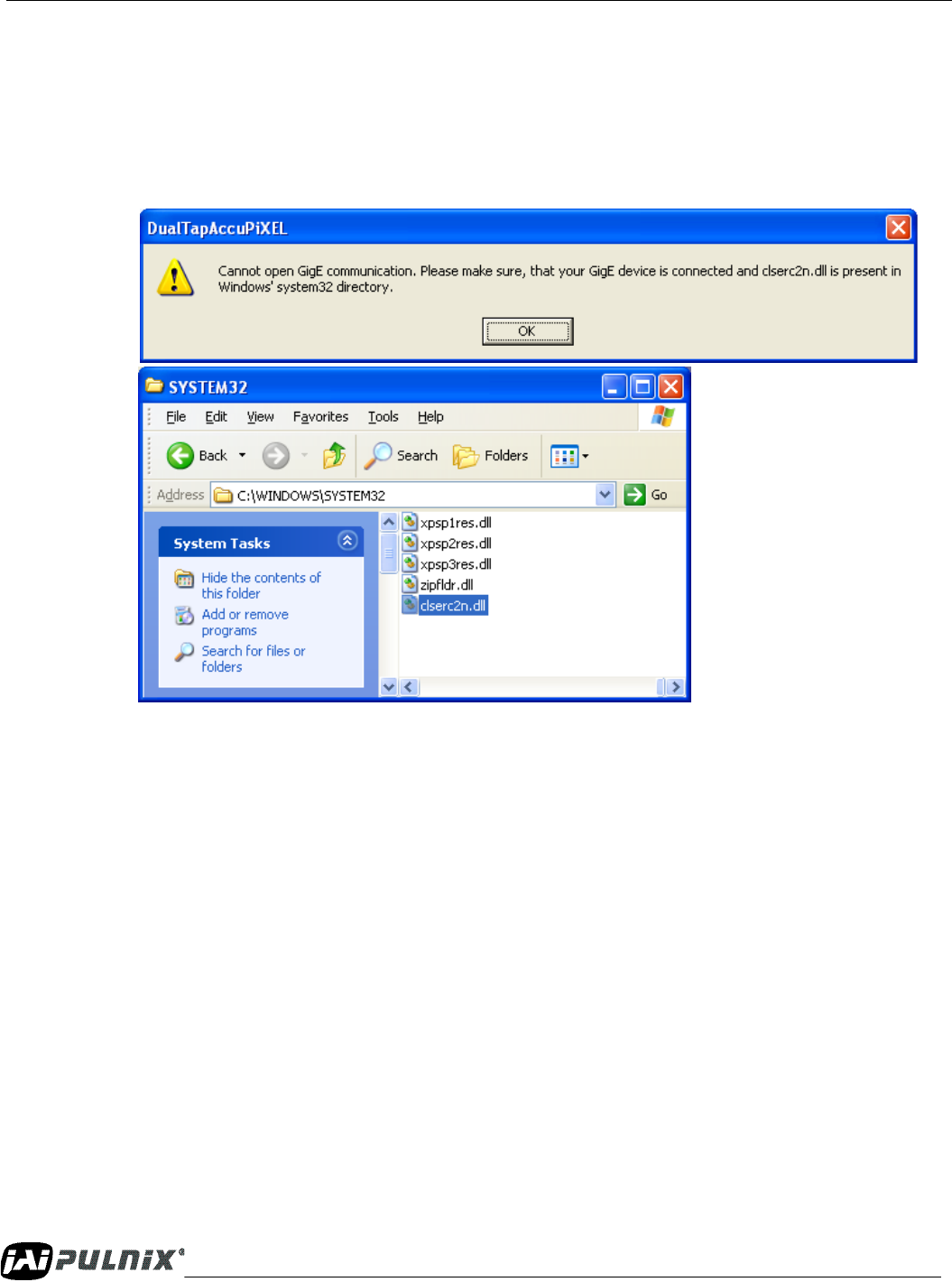
Page 4
Software Use and Installation Introduction
Dual-Tap TM-4200CL AccuPiXEL Series Camera-Control Software
has not been installed. If JAI Cam-2-Net software is being used and was installed with the default
pathway, the screen grabber is located at C:\CameraLink. If necessary use the Window Search feature to
find the needed dll file. Probably the most effective search is to look for the .dll extension. Copy the
extension and paste it in the required location.
FIGURE 4. The screen grabber has an essential .dll file.
1.1.5 Uninstalling the Software
To uninstall the Dual-Tap AccuPiXEL series camera-control software from the control panel, follow the
steps below.
1. Open “Add or Remove Programs” in the control panel.
2. Select Dual Tap AccuPiXEL from the lists of the installed software.
3. Click the Change or Remove button.


















