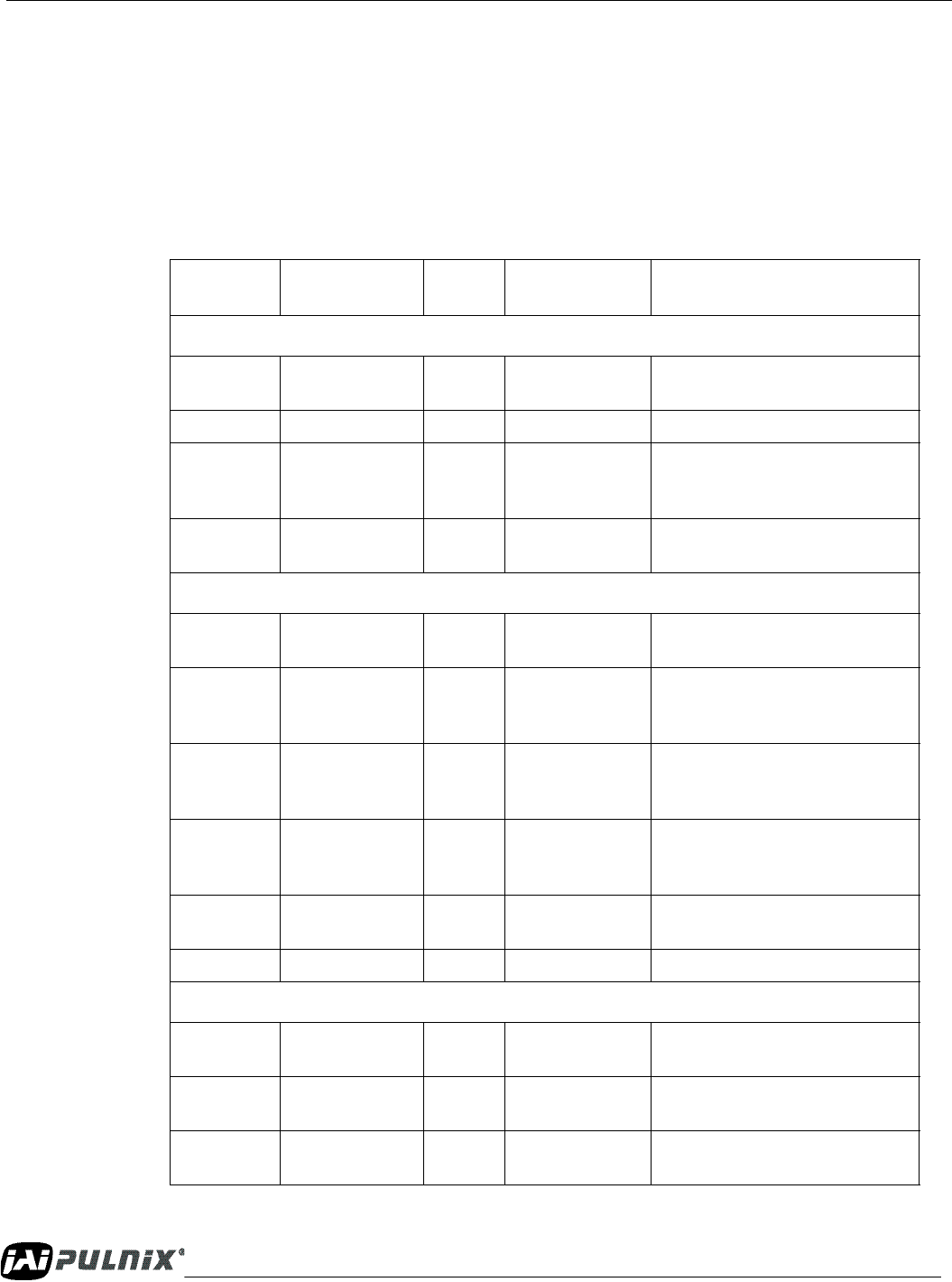
Page 48
Serial Communication Kit
TM/TMC-4200CL Series Progressive Scan Cameras
7.2 TM-4200CL Command List
The LVDS-version camera can be controlled via RS-232 commands. The Start character is always “:”
and the End character is always “CR” (return). For example, to set Asynchronous Pulse Width Mode,
send the command :SA9“CR” to the camera. The following table contains RS-232 commands that can
be used to control the camera.
TABLE 7. TM-4200CL Command List
Command Parameter
End of
Cmd Ack. Response Description
Scan Mode
:SMD X <cr> :o<cr> Set Preset Scan Area
(X=A,B,C,D,T)
:SMDZ= X <cr> :o<cr> Set Digital Zoom (X=0,1,2,3)
:SMDU= XXXXYYYY <cr> :o<cr> Set Programmable Scan Area
(XXXX=0000 - 07FF,
YYYY=0001 - 0800)
:SMD? <cr> :oMD[X]<cr> Inquire current scan mode
(X=A,B,C,D,T,Z,U)
Shutter Mode and Shutter Speed
:MSH= X <cr> :o<cr> Set Continuous Mode Preset Shut-
ter ( X= 0 - 9)
:DSH= XXX <cr> :o<cr> Set Continuous Mode Program-
mable Shutter ( XXX=000 - total
lines)
:ASH= X <cr> :o<cr> Set Async Mode Preset Shutter
(X=0 - 9, A, B) ( X=0 async no
shutter,
( X=1-8 Preset Shutter, X=9
PWC, X=A Fixed exposure PIV,
X=B PWC PIV)
:ADS= XXX <cr> :o<cr> Set Async Mode Programmable
Shutter (XXX=000 - 81F)
:SHR? <cr> :o[shtr]<cr> Inquire current shutter mode
Gain and Offset
:MGA= XXX <cr> :o<cr> Set Master Gain
(XXX = 000 - FFF)
:MGB= XXX <cr> :o<cr> Set R channel Fine Gain
(XXX = 000 - FFF)
:VRA= XXX <cr> :o<cr> Set Master Offset
(XXX = 000 - FFF)


















