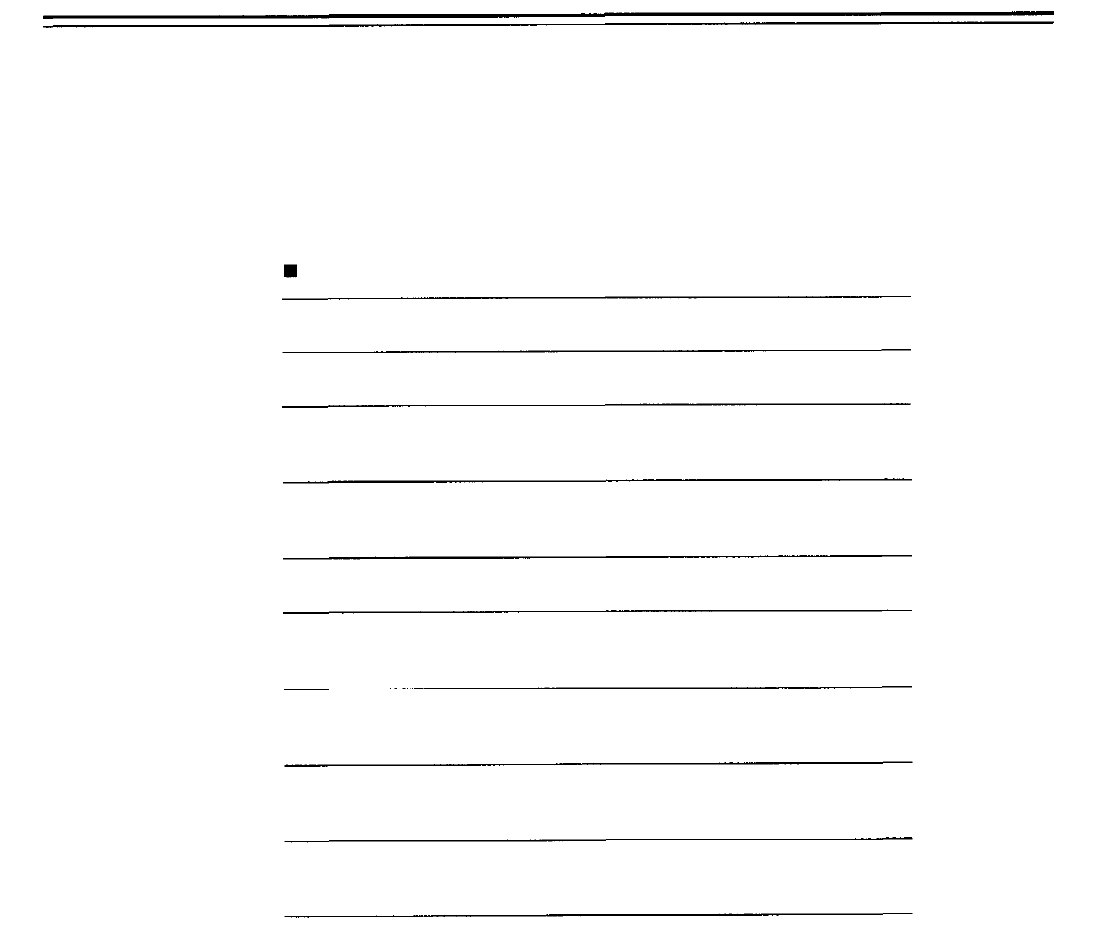
RET Button
The images recorded on the VTR or return video signal which has been input to the VIDEO IN
connector can be seen on the viewfinder screen when the RET (return video) button is pressed or
while it is kept pressed in.
What is displayed on the viewfinder screen changes as indicated in the table below according to
the RET VIDEO switch setting and VTR mode.
<Note>
When the REC SIGNAL item is set to VIDEO (when recording external input) at the MAIN FUNC-
TION page of the setting menu, the external input appears on the viewfinder screen. However, the
camera image appears on the viewfinder screen while the RET button is held down.
Lens RET button functions
RET VIDEO switch
setting
Internal VTR mode
INT
Recording
Recording paused
Playing
EXT
Recording
Playback paused
Recording paused
Playing
Playback paused
Description of what appears
on viewfinder screen
Images shot by camera.
RET button does not function.
What has been recorded
(2-second rec review) can be
checked.
Internal VTR’s playback
images.
RET button does not function.
Search operation for
successive shooting.
Return video signal which has
been supplied to VIDEO IN
connector.
Return video signal which has
been supplied to VIDEO IN
connector.
Return video signal which has
been supplied to VIDEO IN
connector.
Return video signal which has
been supplied to VIDEO IN
connector.
-
100
-


















